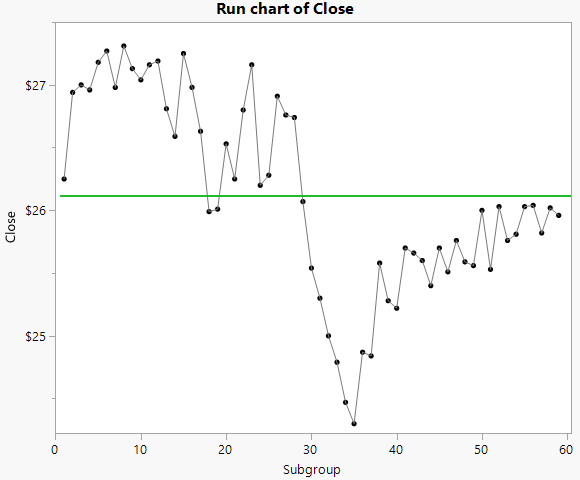Publication date: 06/27/2024
Example of a Run Chart
In this example, you use the Run Chart launch window to launch Control Chart Builder. Run charts display a column of data as a connected series of points.
1. Select Help > Sample Data Folder and open Stock Averages.jmp.
2. Select Analyze > Quality and Process > Control Chart > Run Chart.
3. Select Close and click Y.
4. Click OK.
Figure 3.25 Run Chart for Stock Averages Closing Price
Want more information? Have questions? Get answers in the JMP User Community (community.jmp.com).