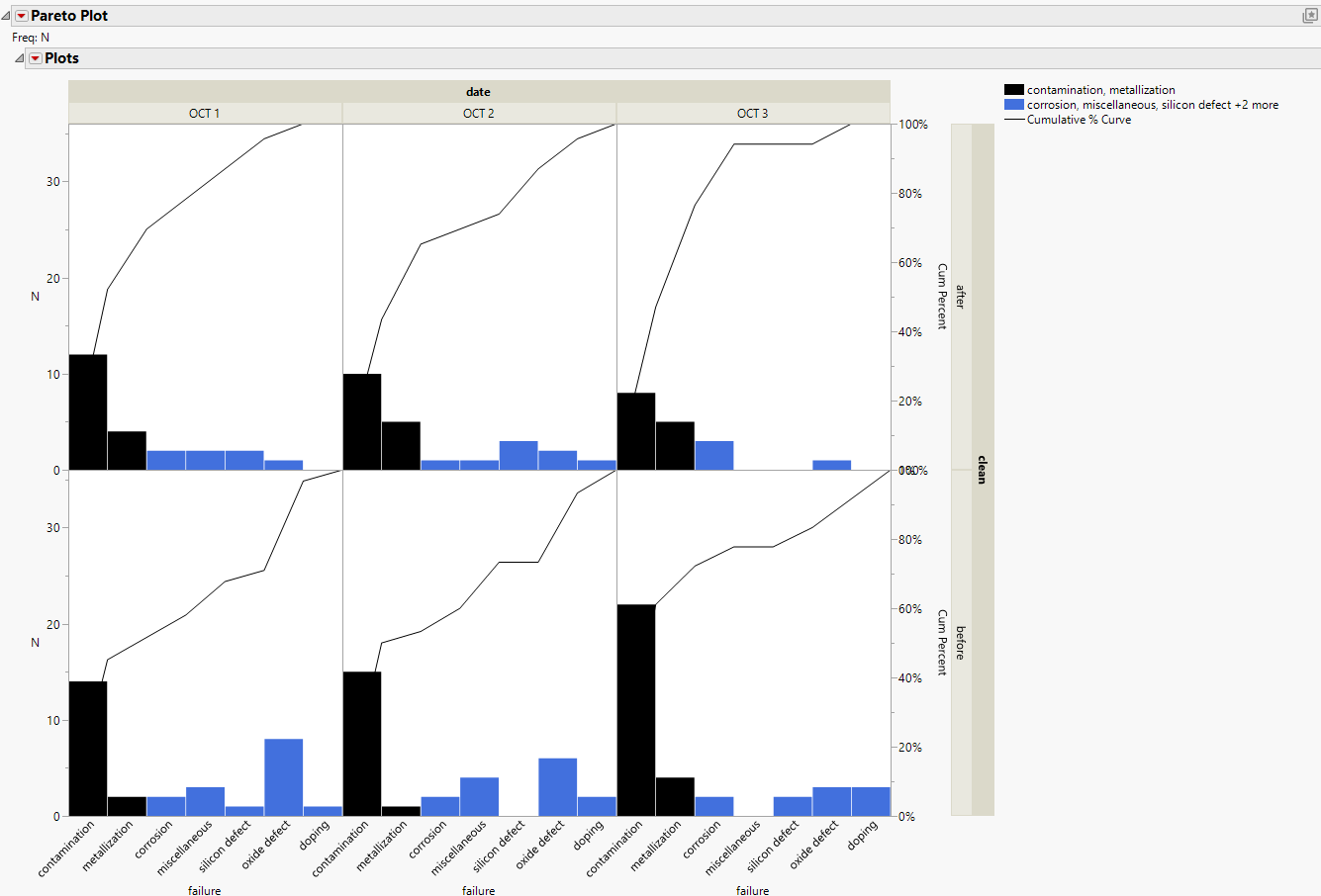Example of a Two-Way Comparative Pareto Plot
This example compares failures in production samples in a capacitor manufacturing process before and after a furnace cleaning on each of three consecutive days.
1. Select Help > Sample Data Folder and open Quality Control/Failure3.jmp.
2. Select Analyze > Quality and Process > Pareto Plot.
3. Select failure and click Y, Cause.
4. Select clean and date and click X, Grouping.
5. Select N and click Freq.
6. Click OK.
7. Click the Pareto Plot red triangle and select Configure Causes.
8. Select contamination, click the bar next to Color, and change the color to black.
9. Select metallization, click the bar next to Color, and change the color to black.
10. Click OK.
Figure 15.15 Two-way Comparative Pareto Plot
The two-way layout of Pareto plots shows each level of both X variables. The bars in the upper left cell are arranged in descending order and the bars in the other cells match that order. In each cell of the two-way comparative plot, the bars representing the two most frequently occurring problems are colored black. Contamination and metallization are the two vital categories in all cells. After furnace cleaning, contamination is less of a problem.