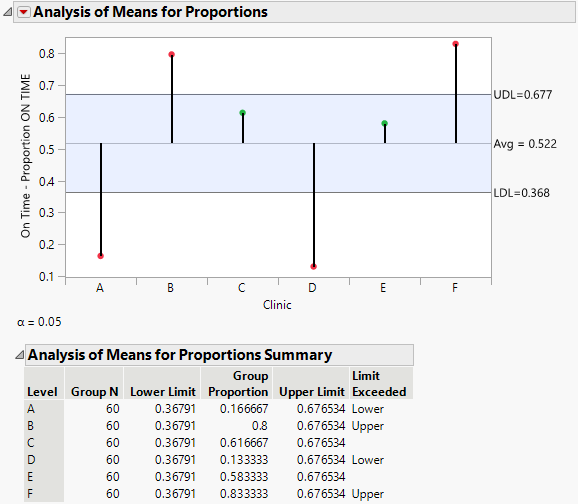Example of Analysis of Means for Proportions
Use the Contingency platform to examine the proportion of patients that arrived on-time to their appointments at six clinics in a geographic region. 60 random appointments were selected from 1 week of records for each of the six clinics. To be considered on-time, the patient must be taken to an exam room within five minutes of their scheduled appointment time.
1. Select Help > Sample Data Folder and open Office Visits.jmp.
2. Select Analyze > Fit Y by X.
3. Select On Time and click Y, Response.
4. Select Clinic and click X, Factor.
5. Select Frequency and click Freq.
6. Click OK.
7. Click the Contingency Analysis red triangle menu and select Analysis of Means for Proportions.
8. Click the Analysis of Means for Proportions red triangle menu and select Show Summary Report and Switch Response Level for Proportion.
Figure 7.7 Example of Analysis of Means for Proportions
The analysis of means plot shows the proportion of patients who were on-time from each clinic. Notice the following:
• The proportion of on-time arrivals is the highest for clinic F, followed by clinic B.
• Clinic D has the lowest proportion of on-time arrivals, followed by clinic A.
• Clinic E and clinic C are close to the average, and do not exceed the decision limits.