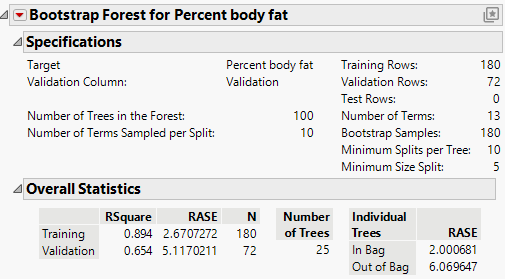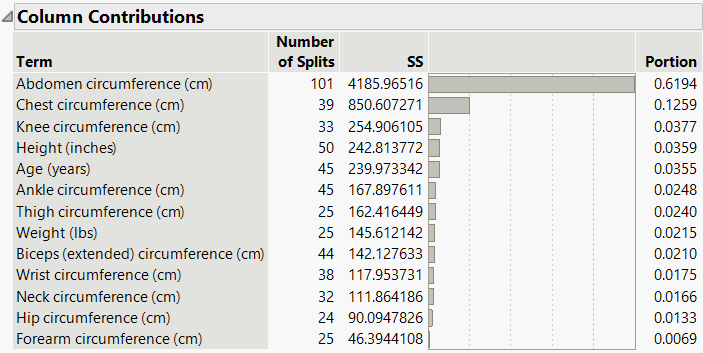Example of Bootstrap Forest with a Continuous Response
Example of Bootstrap Forest with a Continuous Response
In this example, you construct a bootstrap forest model to predict the percent body fat for male subjects.
1. Select Help > Sample Data Folder and open Body Fat.jmp.
2. Select Analyze > Predictive Modeling > Bootstrap Forest.
3. Select Percent body fat and click Y, Response.
4. Select Age (years) through Wrist circumference (cm) and click X, Factor.
5. Select Validation and click Validation.
6. Click OK.
7. (Optional) Select Suppress Multithreading and enter 123 next to Random Seed.
Because the bootstrap forest method involves random sampling, these actions ensure that your results are exactly the same as the results shown below.
8. Click OK.
Figure 5.5 Overall Statistics
The Overall Statistics report shows that the Validation RSquare is 0.654.
You are interested in obtaining a model-independent indication of the most important predictors.
9. Click the red triangle next to Bootstrap Forest for Percent body fat and select Column Contributions.
Figure 5.6 Column Contributions
The Column Contributions report suggests that Abdomen circumference (cm), Chest circumference (cm), and Age (years) are the strongest predictors for Percent body fat.