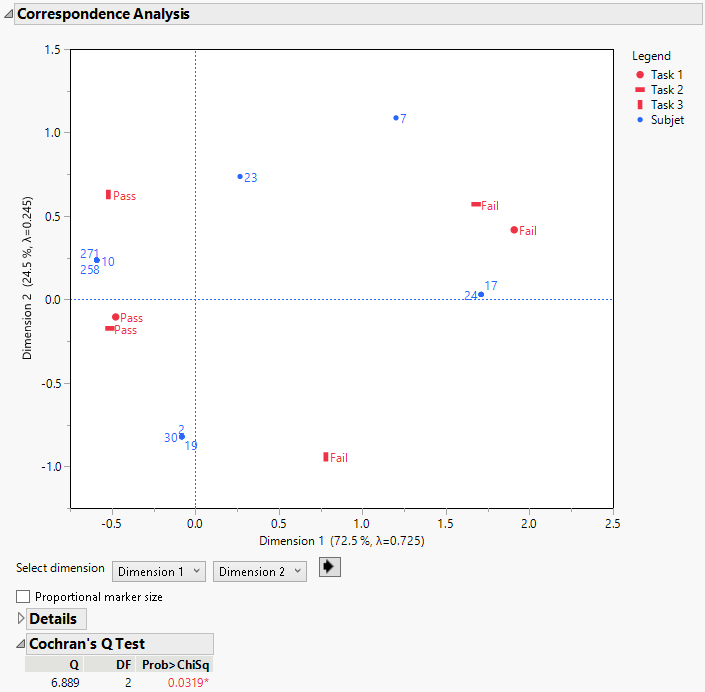Example of Cochran’s Q Test
Use Multiple Correspondence Analysis to evaluate the ease of completion of three tasks for 30 subjects. Task 1 was simulated to have an 80% completion rate. Tasks 2 and 3 were simulated to have the same result as Task 1 for 95% and 80% of subjects respectively.
1. Select Help > Sample Data Folder and open Cohcrans Q.jmp.
2. Select Analyze > Multivariate Methods > Multiple Correspondence Analysis.
3. Select Task 1, Task 2, and Task 3 and click Y, Response.
4. Select Subject and click X, Factor.
5. Click OK.
6. Click the Multiple Correspondence Analysis red triangle menu and select Correspondence Analysis > Cochran’s Q Test.
Figure 7.8 Cochran’s Q Test
The correspondence plot shows the similarity between Task 1 and Task 2 as the Pass and Fail outcomes cluster together. However, Task 3 is farther away from Tasks 1 and 2. Cochran’s Q test statistic of 6.889 has an associated p-value of 0.0319. This p-value supports the rejection of the hypothesis that the pass rates are the same across all tasks at a 0.05 significance level.