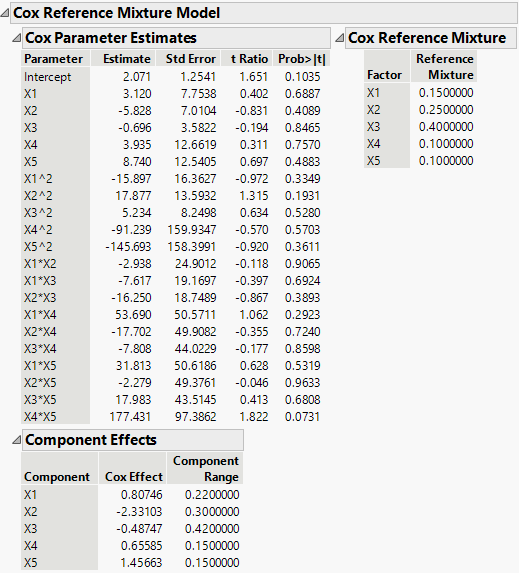Example of Cox Mixtures
Use the Standard Least Squares personality of the Fit Model platform to fit a linear regression model for a mixture experiment.
1. Select Help > Sample Data Folder and open Five Factor Mixture.jmp.
2. Select Analyze > Fit Model.
3. Select Y1 and click Y.
4. Select X1 through X5.
5. Select Macros > Mixture Response Surface.
6. Click Run.
7. Click the Response Y1 red triangle and select Estimates > Cox Mixtures.
8. In the Reference Mixture specification window, enter the following values:
– Next to X1, type 0.15.
– Next to X2, type 0.25.
– Next to X3, type 0.4.
– Next to X4, type 0.1.
– Next to X5, type 0.1.
9. Click OK.
Figure 4.62 Cox Mixtures
The report contains the parameter estimates for the Cox mixture model, along with standard errors and hypothesis tests. The reference mixture appears on the right. The component effects appear below, along with the component ranges.