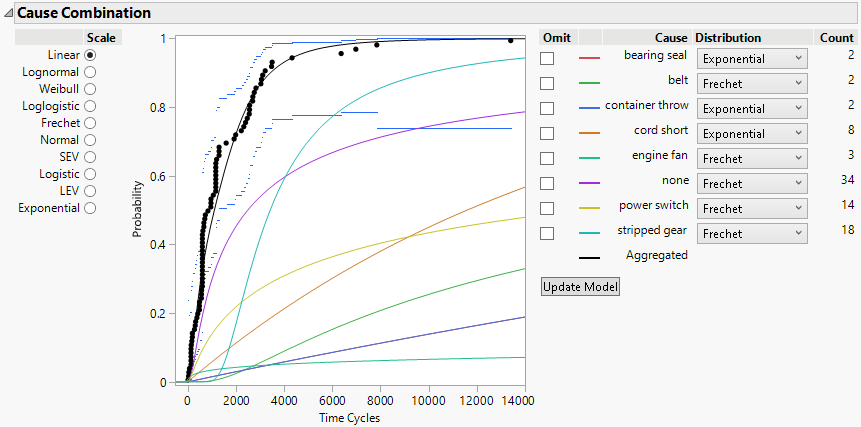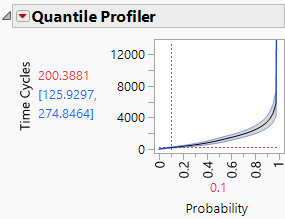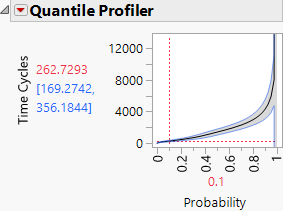Example of Omitting Competing Causes
This example illustrates how to determine the best fit for competing causes.
1. Select Help > Sample Data Folder and open Reliability/Blenders.jmp.
2. Select Analyze > Reliability and Survival > Life Distribution.
3. Select Time Cycles and click Y, Time to Event.
4. Select Causes and click Failure Cause.
5. Select Censor and click Censor.
6. Select Individual Best as the Distribution.
7. Select AICc as the Comparison Criterion.
8. Click OK.
In the Competing Cause report, JMP shows the best distribution fit for each failure cause.
Figure 3.11 Initial Competing Cause Report
9. In the Quantile Profiler, type 0.1 for the probability.
The estimated time by which 10% of the failures occur is 200.
Figure 3.12 Estimated Failure Time for 10% of the Units
10. Select Omit for bearing seal, belt, container throw, cord short, and engine fan (the causes with the fewest failures).
The estimated time by which 10% of the failures occur is now 263.
Figure 3.13 Updated Failure Time
When power switch and stripped gear are the only causes of failure, the estimated time by which 10% of the failures occur increases by approximately 31%.