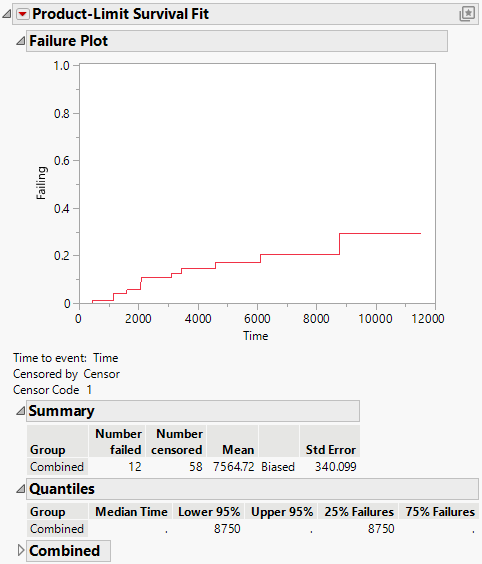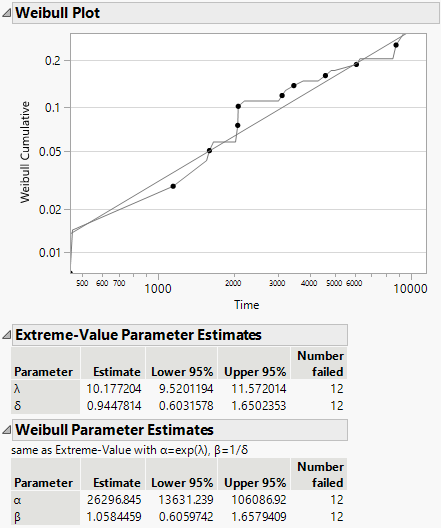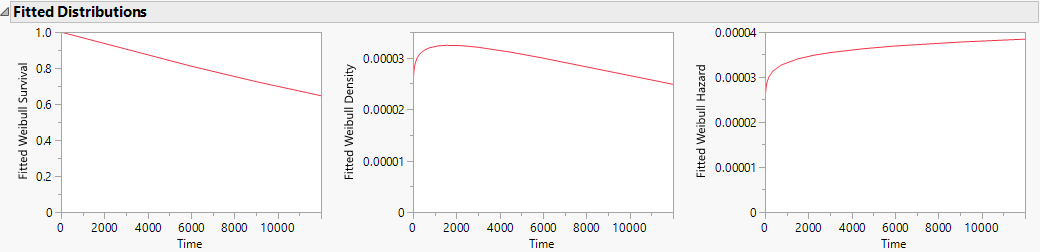Example of Plotting Failures instead of Survival Events
In this example, you use the Survival platform to study failure events instead of survival events. The failure of diesel generator fans was studied by Nelson (1982, p. 133) and Meeker and Escobar (1998, app. C1).
1. Select Help > Sample Data Folder and open Reliability/Fan.jmp.
2. Select Analyze > Reliability and Survival > Survival.
3. Select Time and click Y, Time to Event.
4. Select Censor and click Censor.
5. Select the check box for Plot Failure instead of Survival.
6. Click OK.
Figure 14.8 Fan Initial Output
Notice that the probability of failure increases over time. Often the next step is to explore distributional fits, such as a Weibull model. Click the red triangle next to Product-Limit Survival Fit and select Weibull Plot and Weibull Fit.
Figure 14.9 Weibull Output for Fan Data
Because the fit is reasonable and the Beta estimate is near 1, you can conclude that this looks like an exponential distribution, which has a constant hazard rate. Click the red triangle next to Product-Limit Survival Fit and select Fitted Distribution Plots. Three views of the Weibull fit appear.
Figure 14.10 Fitted Distribution Plots