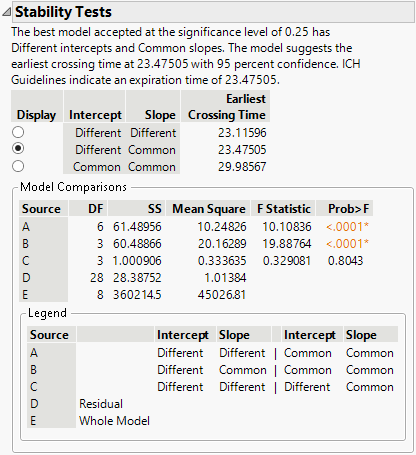Example of Stability Analysis
This example uses the Degradation platform to perform a stability analysis study. Use the data in the Stability.jmp sample data table to establish an expiration date for a new product. The data table consists of product concentration measurements on four batches. A concentration of 95 is considered the end of the product’s usefulness.
1. Select Help > Sample Data Folder and open Reliability/Stability.jmp.
2. Select Analyze > Reliability and Survival > Degradation.
3. Select the Stability Test tab.
4. Select Concentration (mg/Kg) and click Y, Response.
5. Select Time and click Time.
6. Select Batch Number and click Label, System ID.
7. Enter 95 for the Lower Spec Limit.
8. Click OK.
Figure 16.27 Stability Models
The test for equal slopes has a p-value of 0.8043. Because this is larger than a significance level of 0.25, the test is not rejected, and you conclude the degradation slopes are equal between batches.
The test for equal intercepts and slopes has a p-value of <.0001. Because this is smaller than a significance level of 0.25, the test is rejected, and you conclude that the intercepts are different between batches.
Because the test for equal slopes was not rejected, and the test for equal intercepts was rejected, the chosen model is the one with Different Intercepts and Common Slope. This model is the one selected in the report, and gives an estimated expiration date of 23.475.