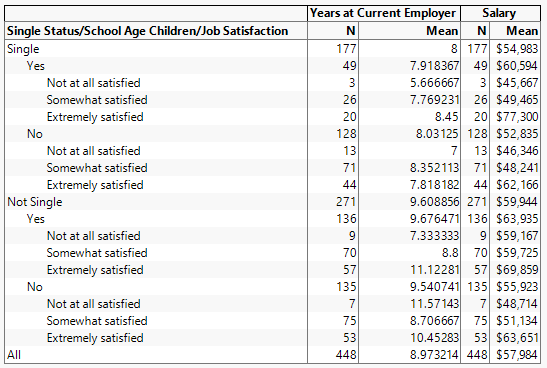Example of Stacking Grouping Columns
In this example, you want to examine employment information for survey respondents based on a set of grouping variables. Because some of the variable names and values are long, you want to stack the grouping columns to conserve horizontal space in the report table.
1. Select Help > Sample Data Folder and open Consumer Preferences.jmp.
2. Select Analyze > Tabulate.
3. Select Years at Current Employer and Salary and drag them into the Drop zone for columns.
4. Select N and Mean and drag them into the cell that says Sum below Years at Current Employer.
5. Select Single Status, School Age Children, and Job Satisfaction and drag them to the blank cell on the left side of the table.
6. Right-click the Single Status heading and select Stack Grouping Columns.
7. Select the Add Aggregate Statistics check box.
Figure 9.25 Stacked Grouping Columns
The table shows a breakdown of mean salary, mean number of years at current employer, and number of respondents for each combination of the grouping variables. For example, there were 20 respondents who were single with school age children and who were extremely satisfied with their job. These 20 respondents have been at their current employer for an average of 8.45 years and have an average salary of $77,300.
The aggregate values for the Single Status and School Age Children variables also appear in the table. For example, not taking job satisfaction into account, there were 128 respondents who were single without school age children. These 128 respondents have been at their current employer for an average of 8.03 years and have an average salary of $52,835.