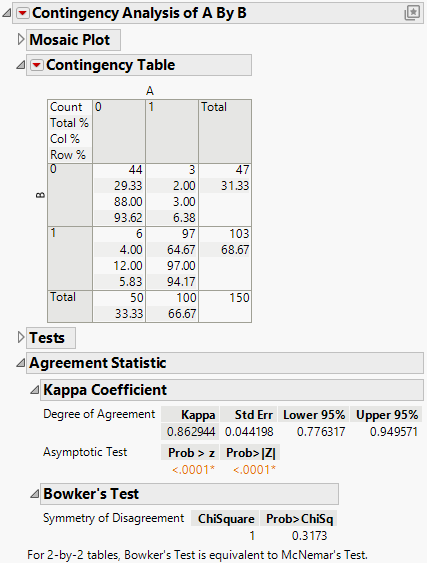Example of the Agreement Statistic Option
Use the Contingency platform to examine the relationship between two raters. The data table contains results from three people (raters) who rated fifty parts three times each. Examine the relationship between raters A and B.
1. Select Help > Sample Data Folder and open Attribute Gauge.jmp.
2. Select Analyze > Fit Y by X.
3. Select A and click Y, Response.
4. Select B and click X, Factor.
5. Click OK.
6. Click the Contingency Analysis red triangle menu and select Agreement Statistic.
Figure 7.11 Example of the Agreement Statistic Report
You notice that the agreement statistic of 0.86 is high (close to 1) and the p-value of <.0001 is small. This reinforces the high agreement seen by looking at the diagonal of the contingency table. Agreement between the raters occurs when both raters give a rating of 0 or both give a rating of 1.