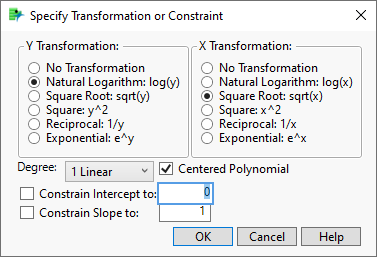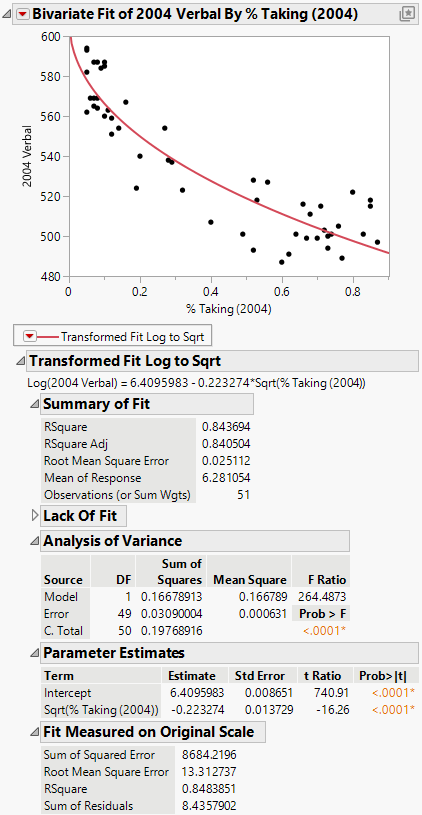Example of the Fit Special Option
This example shows you how to fit regression models to transformed variables using the Bivariate platform.
1. Select Help > Sample Data Folder and open SAT.jmp.
2. Select Analyze > Fit Y by X.
3. Select 2004 Verbal and click Y, Response.
4. Select % Taking (2004) and click X, Factor.
5. Click OK.
6. Click the Bivariate Fit red triangle and select Fit Special. The Specify Transformation or Constraint window appears. For a description of this window, see Fit Special Window.
7. For the Y Transformation, select Natural Logarithm: log(y).
8. For the X Transformation, select Square Root: sqrt(x).
Figure 5.15 The Specify Transformation or Constraint Window
9. Click OK.
Figure 5.16 Example of Fit Special Report
The model appears to fit the data well. The plotted fit, on the original scale, goes through the cloud of points, and the model RSquare = 0.84.