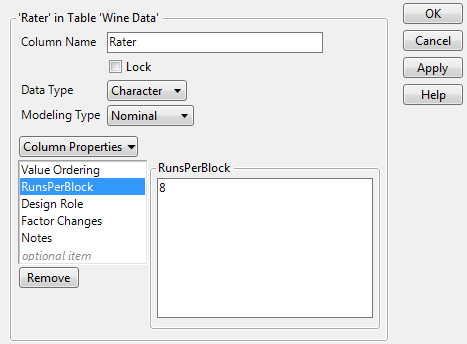Publication date: 06/27/2024
Example of the RunsPerBlock Column Property
This example demonstrates how to view the RunsPerBlock column property.
1. Select Help > Sample Data Folder and open Design Experiment/Wine Data.jmp.
2. Click the asterisk next to Rater in the columns panel and select Design Role.
Notice that the Design Role is set to Blocking.
3. Click Cancel.
4. Click the asterisk next to Rater in the columns panel and select RunsPerBlock.
Figure A.34 RunsPerBlock Column Property Panel for Rater
Notice that the value of RunsPerBlock is 8. The design constructed by the DOE Dialog script has 40 runs. Since there are five raters, JMP constructs a design with 40/5 = 8 runs for each rater.
Want more information? Have questions? Get answers in the JMP User Community (community.jmp.com).