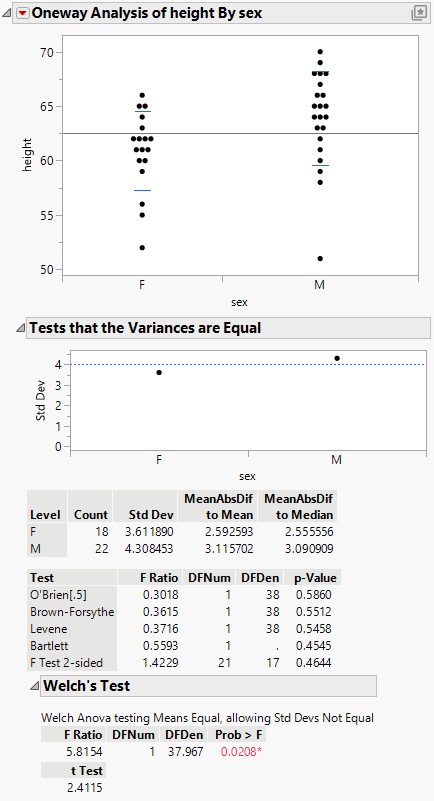Publication date: 06/27/2024
Example of the Unequal Variances Option
Use the Oneway platform to test whether two groups have equal variance.
1. Select Help > Sample Data Folder and open Big Class.jmp.
2. Select Analyze > Fit Y by X.
3. Select height and click Y, Response.
4. Select sex and click X, Factor.
5. Click OK.
6. Click the Oneway Analysis red triangle menu and select Unequal Variances.
Figure 6.25 Example of the Unequal Variances Report
Since the p-value from the 2-sided F Test is large, you cannot conclude that the variances are unequal.
Want more information? Have questions? Get answers in the JMP User Community (community.jmp.com).