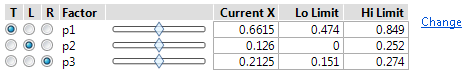Factor Settings and Controls
You can change the settings for the factors directly from the Mixture Profiler report.
Figure 6.5 Factor Settings and Controls
T, L, R
Radio buttons to control factor assignments to the axes in the mixture profiler plot. T = top, L = left, and R = right.
Factor
The list of factors.
Current X
The current factor settings. Click in a box to change the value of a factor. The values for the other factors adjust proportionally to maintain the mixture sum. The slider controls can also be used to change factor settings.
Lo Limit
The lower limit on each factor. Click in a box to change the value.
Hi Limit
The upper limit on each factor. Click in a box to change the value.
Note: When factor limits are used, the profiler shows regions that are feasible as unshaded.
Change
Opens the Factor Settings window. See Mixture Profiler Platform Options.