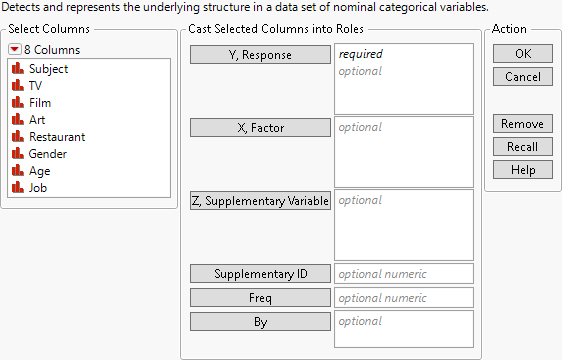Launch the Multiple Correspondence Analysis Platform
Launch the Multiple Correspondence Analysis platform by selecting Analyze > Multivariate Methods > Multiple Correspondence Analysis.
Figure 7.4 Multiple Correspondence Analysis Launch Window
For more information about the options in the Select Columns red triangle menu, see Column Filter Menu in Using JMP.
Y, Response
Assigns the categorical columns to be analyzed. In MCA, you are generally interested in the associations between variables, but there are not explicit “explanatory” and “response” variables.
X, Factor
Assigns one or more categorical columns to be used as factor, or explanatory, variables.
Note: Use a subject ID column as a single X to obtain scores on individuals.
Z, Supplementary Variable
Assigns the columns to be used as supplementary variables. These variables are those you are interested in identifying associations with but not include in the calculations. Supplementary variables are used to improve data interpretation.
Supplementary ID
Assigns the column that identifies rows to be used as supplementary. A supplementary ID column usually has 1s and 0s. The rows associated with ID 0 are treated as supplementary rows. The Supplementary ID column is ignored if there are levels of the X or Y variables present in the supplementary rows that are not present in the non-supplementary rows.
Note: Only one of the Supplementary ID and Z, Supplementary Variable roles can be specified at one time.
Freq
Assigns a frequency variable to this role. This is useful if your data are summarized.
By
Produces a separate report for each level of the By variable. If more than one By variable is assigned, a separate report is produced for each possible combination of the levels of the By variables.
Note: The Multiple Correspondence Analysis platform handles missing values differently than many other JMP platforms. The analysis uses all nonmissing pairs of cells in a row. It does not remove entire rows from the computation.