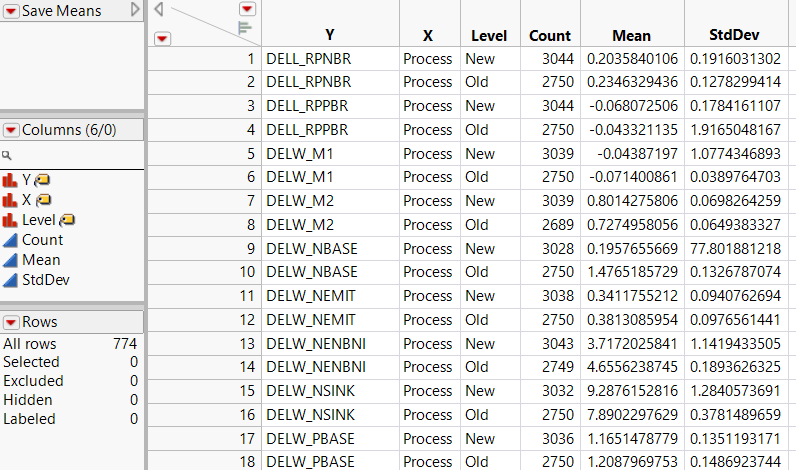Means Data Table
The Means data table is created after you select the Save Means option in the Response Screening red triangle menu. The data table contains a row for each combination of response and X level. For the Probe.jmp sample data table there are 387 response variables, each tested against Process at two levels. Therefore, the Means table contains 387x2 = 774 rows.
Figure 24.5 Means Data Table
The Means data table includes the following columns:
Y
The continuous response variables.
X
The categorical variables.
Level
The level of the categorical X variable.
Count
The count of values in the corresponding Level.
Mean
The mean of the Y variable for the specified Level.
StdDev
The standard deviation of the Y variable for the specified Level.
Robust Mean
The robust M-estimate of the mean. Appears when you select the Robust option on the launch window.