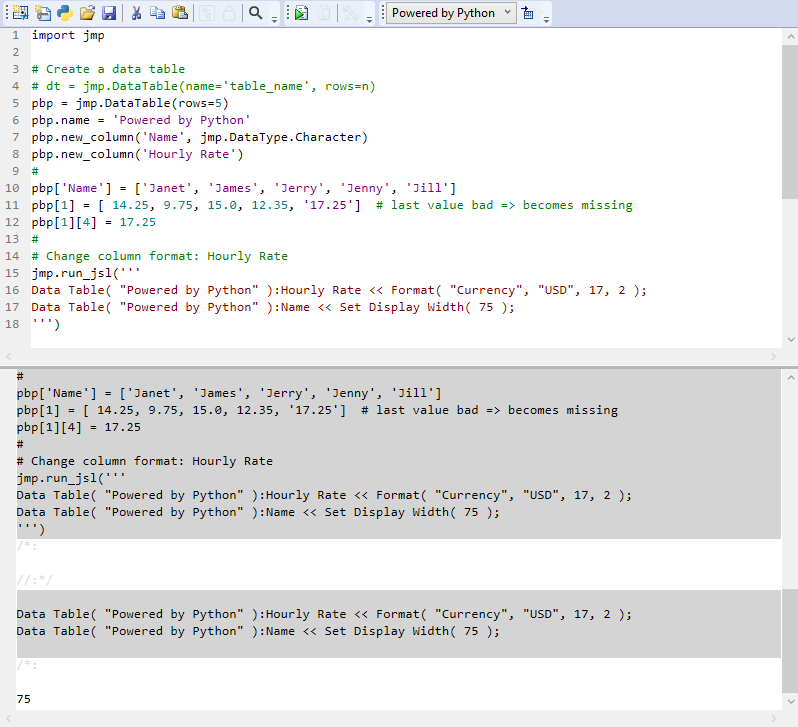Publication date: 06/27/2024
Python
Extend JMP Capabilities with the Integrated Python Environment
JMP includes a robust Python integration feature set, combining Python’s versatility with JMP's data visualization and analysis capabilities.
Python integration features include:
• A Python script editor available within JMP
• Easy extension of Python with packages such as Pandas and PyArrow
• PY file support
• Enhanced Error Log reporting
• Direct memory access from JMP data tables and JSL to Python
Figure 15.1 Python Script Editor with Embedded Log
Contents
The Python Script Editor
The jmp Package for Python
Using the Help Function
Working with JMP Data Tables
Indexing in Python
Column-Row Orientation in the jmp Package
Slice
Using Operators to Test JMP Objects
Using JSL Commands in the Python Script Editor
Install a Python Package
The jmputils Package
Using the Terminal or Command Line to Work with jpip
Install Python Packages in JMP’s Python Environment
Install Compiled Python Packages using the Command Line and jpip
Avoiding Errors with Previously Installed Packages
Avoiding Issues with NumPy and Matplotlib
Creating a Pandas DataFrame from a JMP Data Table
Replicating Pandas DataFrame Transfer Methods
JSL-to-Python Interfaces
Equivalent Data Types for Python Send()
Equivalent Data Types for Python Get()
JMP Scoping Operators and Python
Python Name() and Python Send() Examples
Install Python Packages using JSL
Additional JSL-to-Python Examples
Python Syntax Reference
jmp Package Functions
Data Table Functions
Data Table Properties
Column Properties
jmp Package Objects
jmp Package Constants
Want more information? Have questions? Get answers in the JMP User Community (community.jmp.com).