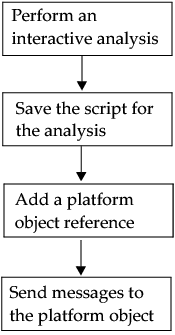Scripting Platforms
Create, Repeat, and Modify Analyses
If you run the same analysis frequently, you can script it to automate the process. Anyone can then run the script, ensuring the same results every time. To get started, perform your analysis interactively as you normally would with JMP, and then save a script that re-creates that analysis. You can modify the script to further customize it.
Figure 10.1 Typical Workflow for Scripting Platforms
This chapter is about scripting platforms, not reports. Platform object references and report object references receive different types of JSL messages. Platforms can run tests, draw plots, and so on. Reports can copy pictures, select display boxes, or close outline nodes. To learn about scripting reports, see the section Structure of JMP Reports.
Tip: For additional scripting help, see the JMP Scripting Index (select Help > Scripting Index) and the JSL Syntax Reference.