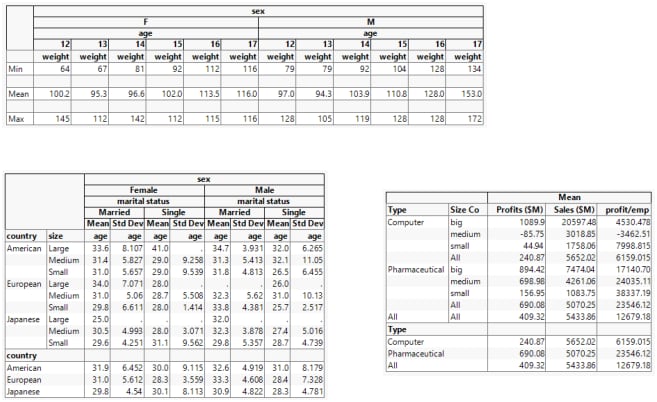Tabulate Platform Report
The Tabulate platform report consists of one or more column tables concatenated side by side, and one or more row tables concatenated top to bottom. The output might have only a column table or a row table.
Figure 9.10 Tabulate Output
Creating a table interactively is an iterative process:
• Click the items (columns or statistics) from the appropriate list, and drag them into the drop zone (for rows or columns). See Edit Tables, and Column and Row Tables.
• Add to the table by repeating the drag and drop process. The table updates to reflect the latest addition. If there are already column headings or row labels, you can decide where the addition goes relative to the existing items.
Note the following about clicking and dragging:
• JMP uses the modeling type to determine a column’s role. Continuous columns are assumed to be analysis columns. See Analysis Columns. Ordinal or nominal columns are assumed to be grouping columns. See Grouping Columns.
• When you drag and drop multiple columns into the initial table:
– If the columns share a set of common values, they are combined into a single table. A crosstabulation of the column names and the categories gathered from these columns is generated. Each cell is defined by one of the columns and one of the categories.
– If the columns do not share common values, they are put into separate tables.
– You can always change the default action by right-clicking on a column and selecting Combine Tables or Separate Tables. See Pop-up Menu for Columns.
• To nest columns, create a table with the first column, and then drag the additional columns into the first column.
• In a properly created table, all grouping columns are together, all analysis columns are together, and all statistics are together. Therefore, JMP does not intersperse a statistics keyword within a list of analysis columns. JMP also does not insert an analysis column within a list of grouping columns.
• You can drag columns from the Table panel in the data table onto a Tabulate table instead of using the Tabulate Control Panel.
Note: The Tabulate table is updated when you add data to the open data table, delete rows, and recode the data.