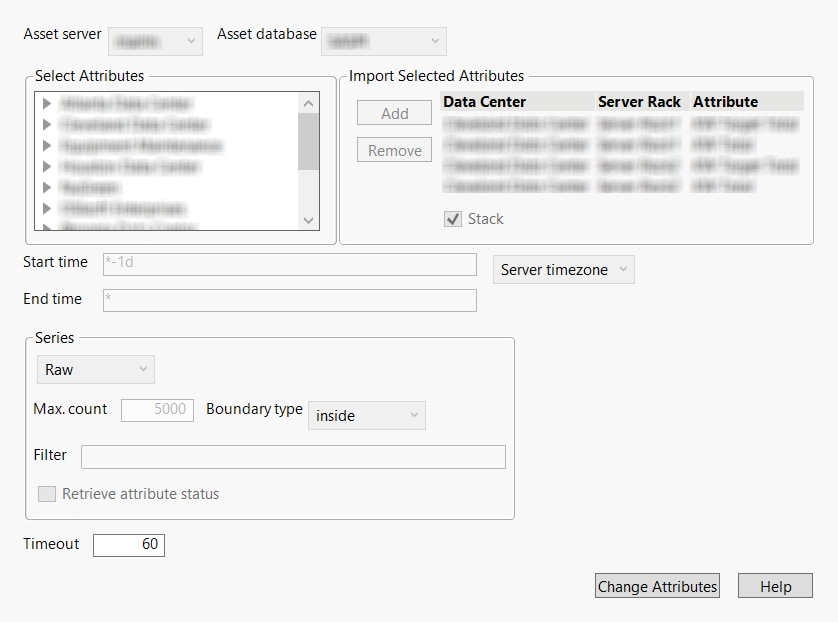The Change Attributes Script
The Change Attributes script enables modifying a table by adding, removing, or modifying attributes. Select the Change Attributes script in the data table’s Table Panel to open a dialog similar to the PI Server Import dialog.
Figure 3.63 The Change Attributes Window
Fields which modify the range of the data, such as Start time and End time, are disabled in the Change Attributes window. Pre-existing attributes will be shown in the Import Selected Attributes box in italics.
The Change Attributes script does not modify or override other changes made to the data table such as reordering and renaming columns, adding columns, or marking rows as hidden or excluded.
Table variables are also preserved through using the Update and Change Attributes scripts in order to not affect scripts that may rely on them. Changes made with the Update and Change Attributes scripts do however modify the Source script, available in the Table Panel, to reflect the new state of the table.