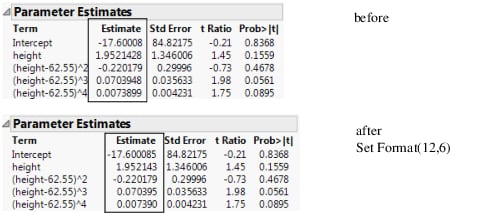|
4.
|
Assign rbiv to the report layer:
|
rbiv = biv << Report;
Show Properties( rbiv ); // show the properties of the report
|
注意:The log lists the messages to use with reports. Using Show Properties() is an alternative to the Scripting Index.
|
Close() is a Boolean function (true or false), and passing 0 indicates that the outline is not closed.
rbiv["Polynomial Fit Degree=4", "Parameter ?", Column Box( "Estimate" )] << Select; // dig down in the outline tree
rbiv << Deselect;
The first argument to Set Format sets the column width by the number of characters to display. The second argument sets how many decimal places are shown in the table.
|
Try(
estimate = ests << Get( i );
Show( estimate );
|
|
10.
|
Use a For() loop to count down to the row for the term that you want. The second argument to For() is a condition; as long as the condition tests true, looping continues. Here the test is “when the string in the Terms column is not "^3" and we have not reached the tenth row.” As soon as the string does match, looping stops and i’s value is the number for the matching row. You then use i as a subscript to the Get message on the Estimates column.
|