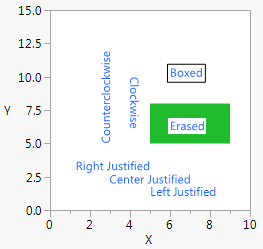You can use Text() to draw text at a given location.
The point and text can be in any order and repeated. You can precede the point and text with an optional first argument: Center Justified, Right Justified, Erased, Boxed, Counterclockwise, or Clockwise. Erased is for removing whatever would otherwise obscure the text in a graph. It paints a background-colored rectangle behind the text.
In the following example, notice how the erased text appears inside a white box over the green Rect().
There is a variant of the Text() function that draws a string inside the rectangle that is specified by four coordinates. The syntax is as follows: