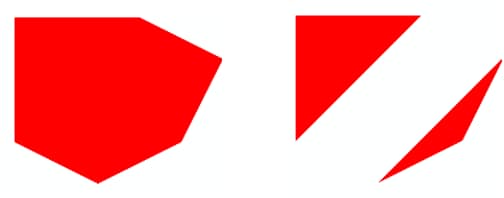shape << Begin( POLYGON );
shape << End();
The first section of the script creates a display list named shape. Inside this display list, a polygon is defined using six vertices.
The second section of the script creates a scene box and a new window. It then uses the Call List message to put the list in the display.
Note that all the z-coordinates are zero, which makes sure the polygon lies in a plane. Polygons that do not lie in a plane can cause unpredictable results.