Test Set Average and Individual RMSE
The Test Set Average and Individual RMSE tab is shown below:
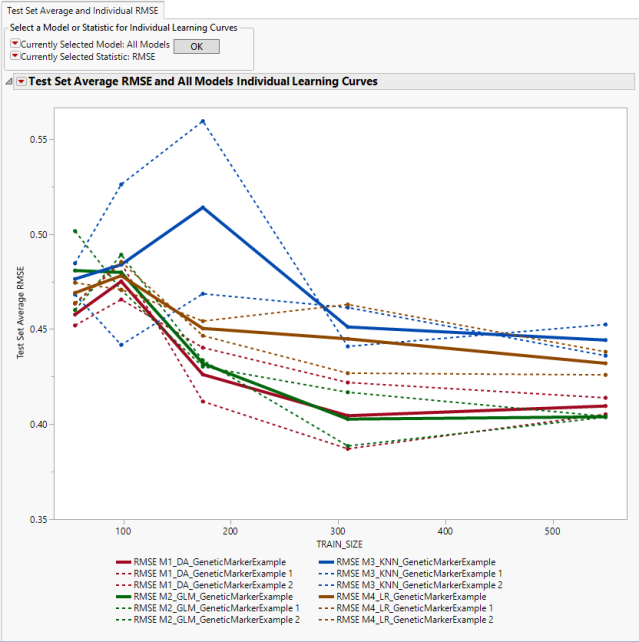
The Test Set Average and Individual RMSE tab contains the following elements:
| • | Select a Model or Statistic for Individual Learning Curves panel |
Click the red triangles to specify the model and/or individual performance metric to display. Click to redraw the plots.

| • | Plot of Learning Curves |
The main plot shows each individual learning curve as a dotted line and the model averages as solid lines. Each model is displayed using a different color.
Interpreting the Learning Curves
Learning curves are constructed by using a succession of different sized subsets of the full data and assessing cross validation performance on each. Sample size is plotted on the x-axis while the cross validation performance metric is plotted on the y-axis. The primary goal of this process is to determine whether adding more samples will change performance. This is achieved by inspecting the slope of the curves, especially toward the right-hand side. If the curves have a slope similar to that show in this example, it is likely that adding more samples will improve performance. If the slopes are flat, adding more samples will likely not make much of a difference.
Note: This situation is completely different from classical power and sample size calculations, which are performed in the context of statistical hypothesis testing.
The plots above show the RMSE for each model across the range of training set size. The plotted root mean square error (RMSE) represents the average of the RMSE for each of the validation runs. The smaller the RMSE is, the better the model is at predicting the response. Refer to RMSE for more information about this statistic.
For predictive modeling, learning curve analysis is a good way to assess the adequacy of your current sample size, although conclusions are not as rigorous as they are with hypothesis testing.