Additional PROC CLUSTER Options
Enter any SAS PROC CLUSTER options in this field to supplement those already specified.

You can specify any PROC CLUSTER options using the following syntax:
Option
where:
| • | OPTION is the PROC CLUSTER option, |
Examples of commonly used PROC DISTANCE options are listed in the following table:
|
Option |
Definition |
|
TRIM=n |
Omits points with low estimated probability densities from the analysis. Valid values for n are 0 < n < 100. If n < 1, then n is the proportion of observations omitted. If n > 1, then n is interpreted as a percentage. A specification of TRIM=10, which trims 10% of the points, is a reasonable value for many data sets. |
|
K=n |
Specifies the number of neighbors to use for kth-nearest-neighbor density estimation. The number of neighbors (n) must be at least two but less than the number of observations. |
|
R=n |
Specifies the radius of the sphere of support (n) for uniform-kernel density estimation. The value of n must be greater than zero. |
|
HYBRID |
Requests the hybrid clustering method in which density estimates are computed from a preliminary cluster analysis using the K-Means clustering method. |
|
BETA=n |
Specifies the beta parameter (n) for the flexible beta method. The value of n should be less than 1, usually between 0 and -1. By default, BETA= -0.25. |
To Specify One or More PROC CLUSTER Options:
| 8 | Check the Perform SAS-based clustering on the genetic distance matrix box. |
| 8 | Type a specific PROC CLUSTER option in the Additional PROC CLUSTER Options field. |
| 8 | For example, to specify a trim value of 5%, type TRIM=5 in the text field, as shown below. |
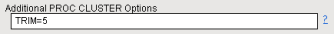
For Additional Information
Refer to the SAS PROC CLUSTER documentation for more information.