Cutoff Level of Tree Axis
Use this field to specify a cutoff level based on the Variable to Define Tree Axis.
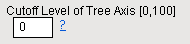
The value to indicate here depends greatly on the choice of variable. For example, if you choose RSQ (R-Squared) as your X-axis variable (Variable to Define Tree Axis), then a value here should be between 0 and 1 where a higher correlation results in more clusters defined. Alternatively, for the default HEIGHT Variable (Average Distance Between Clusters), a higher number defines fewer clusters. Both LENGTH and NCL must be integer values and be greater than 2 for meaningful results.
Caution: Choosing a cutoff level that is unsuitable to the X-axis variable might cause errors.
Note: Leaving this value at 0 causes this option to be ignored and no clusters defined.
To Specify the Cutoff Level:
| 8 | Select Tree Axis Cutoff Level in Options to Define Cluster Membership to enable the Cutoff Level of Tree Axis field. |
| 8 | Type the desired value in the text field. |