Process Description
Parse a Column
The Parse a Column process is a JMP Scripting Language (JSL) script that separates elements from a single text column into multiple columns, based on specified delimiters. It can be useful for processing columns with composite data from experimental design files or annotation files.
What do I need?
The file containing the column to parse must be open and in focus before you open the Parse a Column process. The exp_design_1.sas7bdat data set (found in the SampleData\Microarray\Affymetrix Lung Cancer directory), is used as an example, and is shown below.
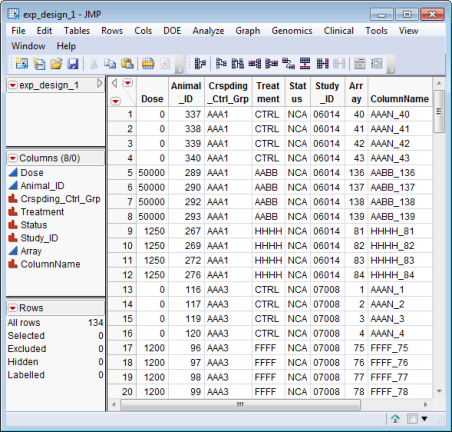
The exp_design_1.sas7bdat data set is an example of an Experimental Design Data Set (EDDS).Two values, one from the Treatment column and one from the Array column, have been appended to generate the unique values in the ColumnName column. The individual parts of the appended variable are delimited by an underscore (_).
For detailed information about the files and data sets used or created by JMP Genomics software, see Files and Data Sets.
Output/Results
Refer to the Parse a Column output documentation for a detailed description of the output of this process.