Process Description
Agilent Input Engine
The Agilent Input Engine imports and combines your provided raw files from Agilent into a SAS data set.
What do I need?
Before you can successfully import the raw data into SAS data sets that can be used for analysis in JMP Genomics, you must locate and gather several sources of information:
| • | An Experimental Design File (EDF) that indexes the individual .txt files for the experiment. The EDF is typically a text file or Excel spread sheet and must be created before the data can be imported. The MAQC_exp.txt file shown below is one example of an EDF. |

| • | All of the .txt files containing the raw data must be located and copied to a single folder. Each .txt file corresponds to an individual microarray and contains the hybridization intensities and annotation information for that array. One such file is the AG1_1_A1.txt file shown below. |
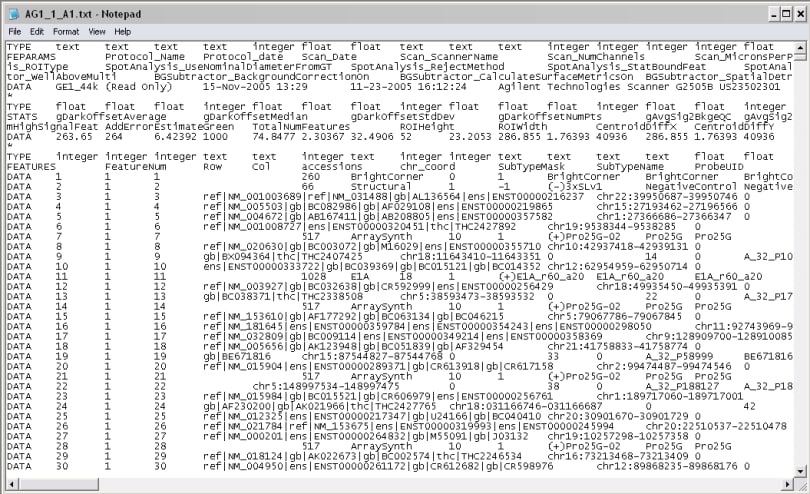
The AG1_1_A1.txt and other data files used in the following example were downloaded from the Gene Expression Omnibus website. The MAQC_exp.txt EDF was generated from these files using the Create Design File Template process.
This example uses the GSE5350 data series that was generated by the MicroArray Quality Control Consortium (MAQC). These data, which consist of 5 replicate arrays (labeled 1 through 5) each from four different biological sources (labeled A, B, C, or D) were generated by three different consortium labs (labeled 1, 2, or 3). The 60 Agilent-formatted .txt files comprising this data set were downloaded from the Gene Expression Omnibus (http://www.ncbi.nlm.nih.gov/projects/geo/), unzipped, and saved to the Agilent directory, created for this example in the JMP Genomics Sample Data directory.
The MAQC_exp.txt Experimental Design File (EDF) was generated using the Create Design File Template process. Three novel design columns were added to the EDF in addition to the standard columns to identify each raw file by lab, sample, and replicate. Values for each of these columns were added manually. Values in the ColumnName column were generated by concatenating the values in the Lab, Sample, and Replicate columns using the Genomics > Experimental Design > Create ColumnName process. The modified EDF was saved to the Sample Data\agilent directory.
For detailed information about the files and data sets used or created by JMP Genomics software, see Files and Data Sets.
Output/Results
The output data sets generated by this process are listed in a Results window. Refer to the Agilent Input Engine output documentation for detailed descriptions.