Process Description
Subset
The Subset process subsets an input data set based on the criteria specified by up to four different filters.
What do I need?
One SAS Input Data Set is required for the Subset process.
For example, consider the Drosophila Aging experiment described in Drosophila Aging Experimental Data. The drosophilaaging_exp.sas7bdat data set (found in the \LifeSciences\Sample Data\Microarray\Scanalyze Drosophila directory included with JMP Genomics), shown below, serves as the input data set. This experimental design data set contains information for the Drosophila Aging experiment and is used to identify and describe files containing raw data. The data set contains eight columns and 48 rows.
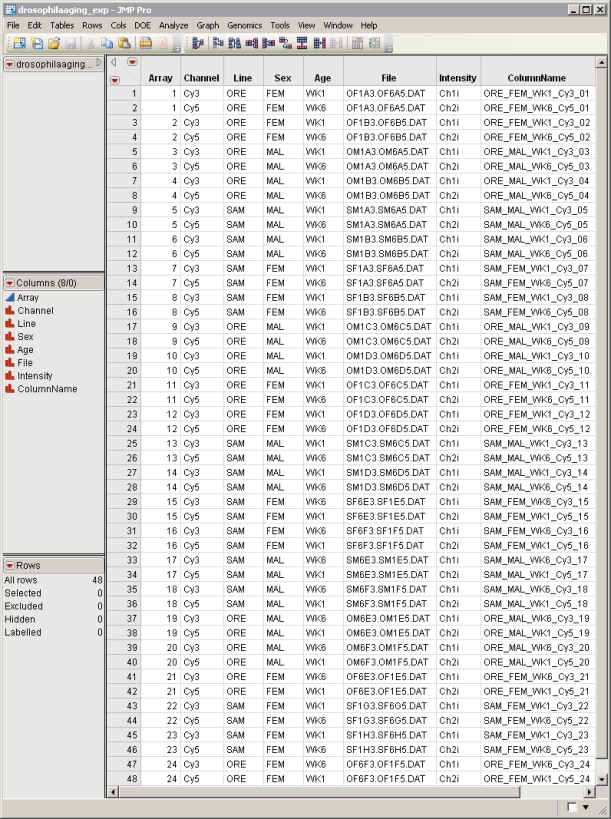
In this example, we generate a subset of the drosophilaaging_exp.sas7bdat data set containing only those rows specifying data from female flies from specific arrays (all except array “1”). Since all data are from female flies, we also drop the variable specifying the sex of the flies.
Make the following choices in the dialog to follow this example:
| 8 | Specify to Include observations that meet: all of the criteria specified below |
| 8 | Type array > 1 for the Filter to Include Observations (1) field. |
| 8 | Type sex = “FEM” for the Filter to Include Observations (2) field. |
| 8 | Specify Sex as one of the Drop Variables. |
For detailed information about the files and data sets used or created by JMP Genomics software, see Files and Data Sets.
Output/Results
The output of the Subset process includes the Results window, which lists the output data set.
| 8 | Click to view the drosophilaaging_exp_dss.sas7bdat output data set. |

The output data set contains 7 columns and the 22 rows. Only the rows specifying data for female flies have been included. The Sex column has been excluded. All rows for array 1 have been excluded.
This file is now ready for further analysis.