Process Description
Venn Diagram - Single Table
The Venn Diagram - Single Table process is a JMP Scripting Language(JSL) script that enables you to examine and compare variables in a data set using Venn diagrams to explore their similarities and differences and to identify observations of special interest.
What do I need?
You must have a JMP table open and in focus before you can open the Venn Diagram process. Only binary variables can be assessed. Values in the variables are restricted to 0 and 1.
The adsl.sas7bdat data set (found in the \LifeSciences\Sample Data\Nicardipine\ADaM directory included with JMP Genomics and JMP Clinical, and described in Nicardipine) can be used as an example.

For detailed information about the files and data sets used or created by JMP Genomics software, see Files and Data Sets.
Output/Results
The Venn Diagram process does not consist of a normal JMP Genomics dialog. Instead, selecting this process when a table is open and in focus opens a dialog that instructs you to select the variables to investigate. When you select one or more variables, choose options, and click , an interactive Venn diagram is generated.
Tip: Refer to Proportional Areas for information about proportional and non-proportional diagrams.
The source table is linked to the interactive Venn diagram. Clicking group(s) in the diagram simultaneously selects corresponding rows in the table. An example interactive Venn diagram and linked table are shown below. Those patients taking anticonvulsants and antihypertensives, but not antiemetics or antifibrinolytics, 176 in total, have been selected by clicking on that region of the diagram. This results in the automatic selection of the 176 corresponding rows.
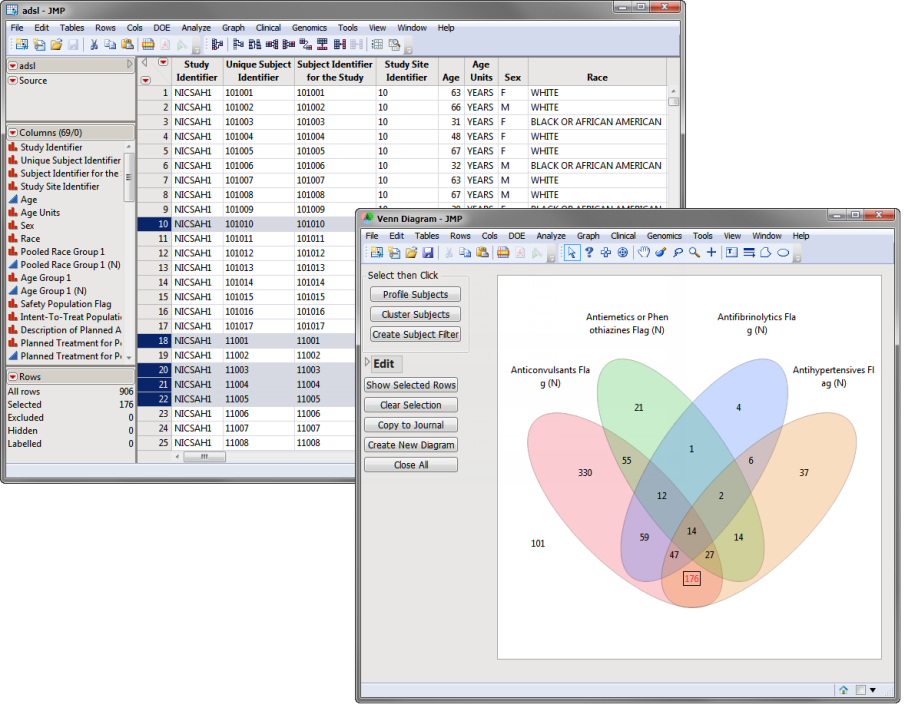
See also
| • | Venn Diagram - Multiple Tables |