Load Life Sciences Setting
The Load Life Sciences Setting command enables you to load any saved Life Sciences setting file.
To Load a Life Sciences Setting:
| 8 | Click Load Life Sciences Setting. |
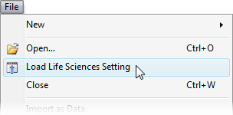
A Select a Setting to Load window appears.
| 8 | Navigate to a setting file. |
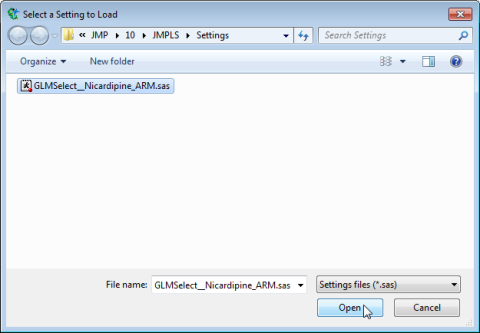
| 8 | Click . |
The relevant process dialog is automatically surfaced and populated with the information contained in the setting.

You are free to make additional changes to dialog parameters (and save them to new or existing setting files) before running the process.