Process Description
Concatenate Data
The Concatenate Data process stacks rows of two or more SAS data sets into a single data set containing rows of all of the input files.
Note: The SAS data sets entering this process must have matching column names and column types. Columns must be in the same order in all of the input data sets.
What do I Need?
At least two SAS data sets are required for this process. Data sets entering the process are expected to have matching column names and columns types. Entry values of rows for nonmatching column names and/or nonmatching column types in any of the input data sets will be set to missing in the output data set.Three SAS are used in the example shown here.
The first data set, t1_nocrom.sas7bdat, contains 12 columns and 911 rows is partially shown below. Note row 911 is indicated with an arrow.

The second and third, t2_noGT.sas7bdat and t3_noID.sas7bdat, respectively, each have the same 12 columns but only 24 rows each. Note that row 1 of the t2_noGT.sas7bdat data set is indicated with an arrow.
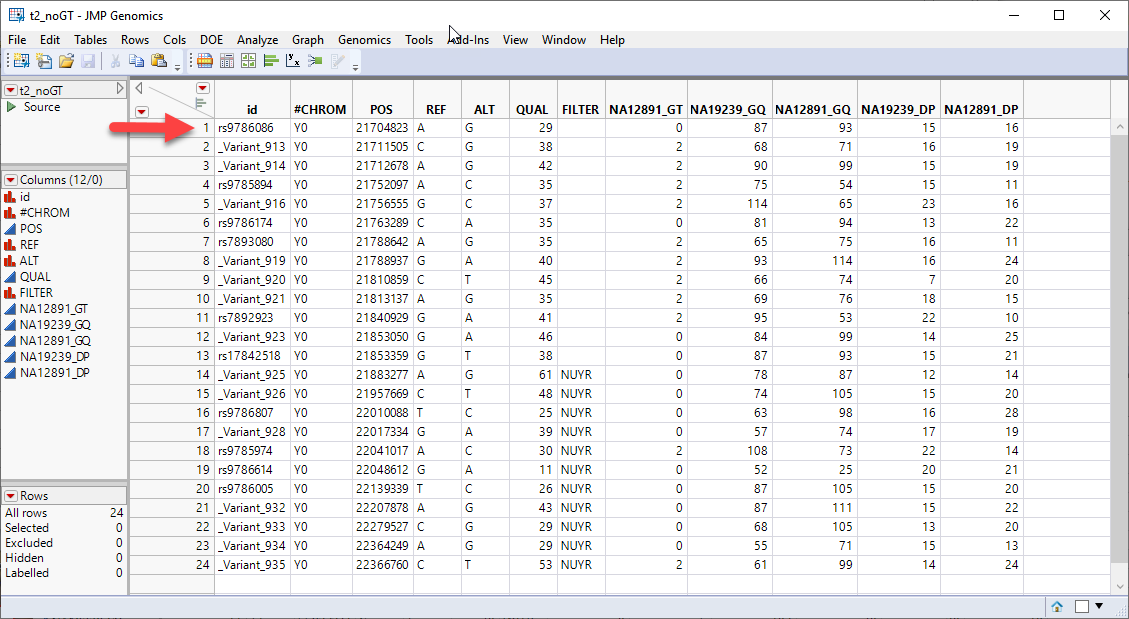
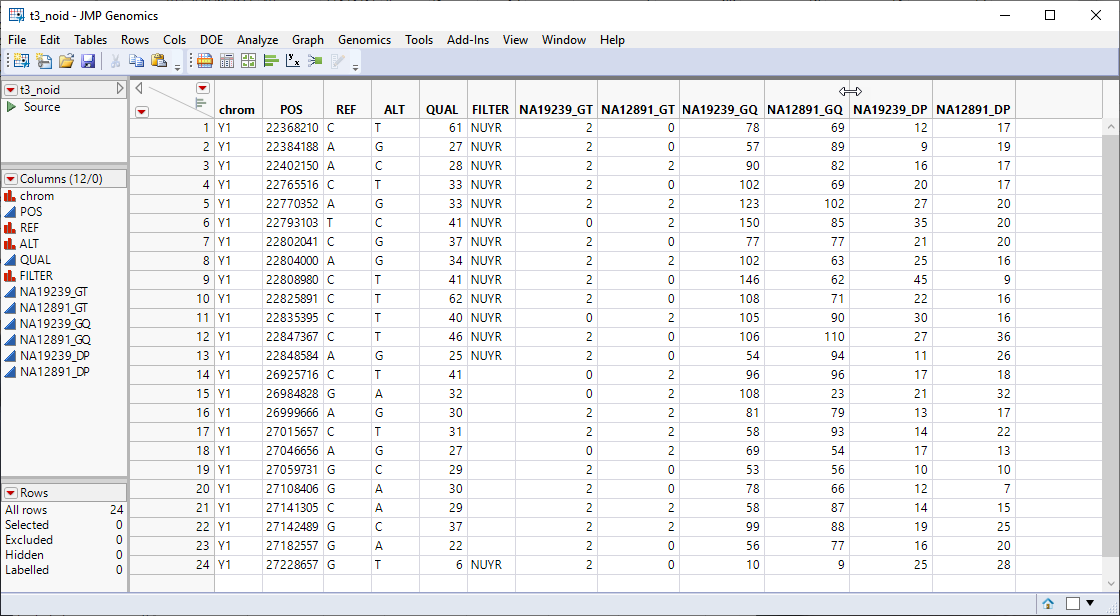
Optionally, a Base SAS Data Set can be specified from which the user has options to either specify variables to keep in the output data set or to drop from the output data set. In this example the t3_noID.sas7bdat data set also serves as the reference data set.
Output/Results
The three data sets are concatenated into a single data set. Refer to the Concatenate Data output documentation for a detailed description of the output of this process.