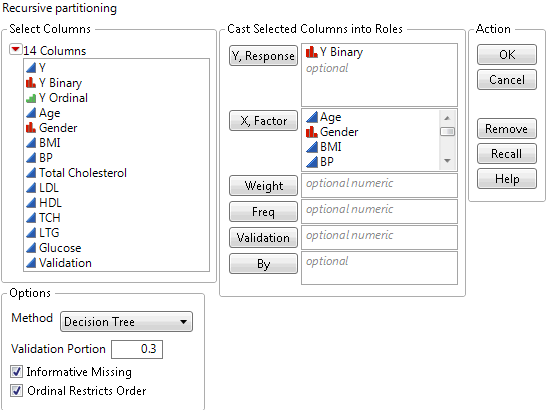|
1.
|
|
2.
|
|
3.
|
|
4.
|
|
–
|
|
–
|
For JMP, enter 0.3 as the Validation Portion.
|
|
6.
|
Click OK.
|
|
7.
|
On the platform report window, click Split once to perform a split.
|
|
8.
|
Click Go to use automatic splitting.
|
Figure 4.21 Report after Automatic Splitting with Validation