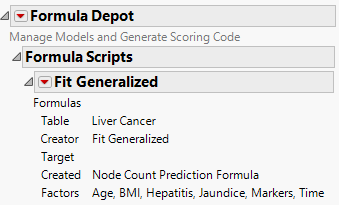The Liver Cancer.jmp sample data table contains data on the severity of liver cancer in patients when they entered a study. The file also contains a number of table scripts for models. This example uses these scripts to generate models to demonstrate the Formula Depot.
|
1.
|
|
3.
|
Click the red triangle next to Adaptive Lasso with Validation Column and select Save Columns > Publish Prediction Formula.
|
|
4.
|
To add the prediction formula to the data table, select Run Script from the Fit Generalized - Node Count red triangle menu in the Formula Depot.
|
Note: The result of step 3 and step 4 can be obtained using the Save Columns > Save Prediction Formula at step 3. However, then the prediction formula is not part of the Formula Depot
|
5.
|
|
6.
|
To save the Formula Depot, select File > Save.
|
Figure 10.2 Formula Depot with a Generalized Model