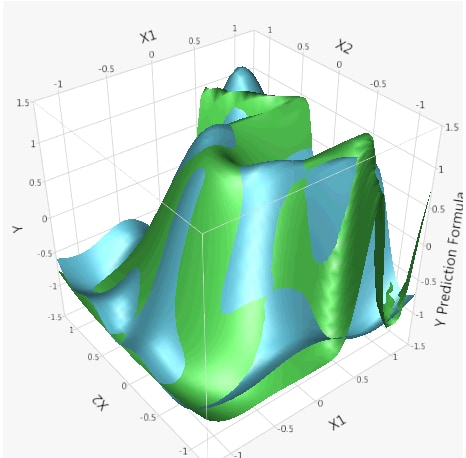This example uses data from a space filling design in two variables with a deterministic equation for Y (the response). You can use the Gaussian Process platform to find the explanatory power of X1 and X2 on Y. You can view the equation for Y in the column formula.
|
1.
|
|
2.
|
Select Analyze > Specialized Modeling > Gaussian Process.
|
|
3.
|
|
4.
|
|
5.
|
Select Correlation Type > Cubic.
|
|
6.
|
 Deselect Fast GASP. Deselect Fast GASP. |
|
7.
|
Click OK.
|
Figure 14.2 Gaussian Process Report
|
8.
|
Click the red triangle next to Gaussian Process Model of Y and select Save Prediction Formula.
|
|
9.
|
Select Graph > Surface Plot.
|
|
10.
|
|
11.
|
Click OK.
|
|
12.
|
In the Surface column, select Both sides for the Y Prediction Formula.
|
Figure 14.3 3D Surface Plot of the Actual and Predicted Ys