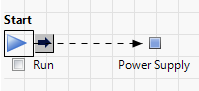Connect Shapes
Connect Shapes
To connect shapes, select a shape to display its connection arrows. Suppose you want to connect shape A to shape B. Select shape A. Drag the right arrow to shape B to indicate that shape A precedes shape B. Drag the left arrow to shape B to indicate that shape B precedes shape A. To connect the shapes in your diagram, select the right arrows to connect to the next shape in the sequence.
1. Select the Start block (blue arrow) to display the connection arrow.
2. Select the single connection arrow ![]() and drag it to the Power Supply component.
and drag it to the Power Supply component.
Figure 11.9 Connecting Shapes
3. For each of the following components, click the first component, select its right connection arrow, and drag the arrow to the second component:
1. Power Supply → CPU
2. CPU → Hard Drive
3. CPU → Peripherals
4. Hard Drives → Join
5. Peripherals → Join
6. Join → Input Devices
7. Input Devices → Monitor
8. Monitor → End block
Figure 11.10 Completed System Diagram
4. Proceed with Configure Components.