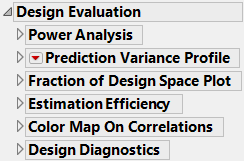Evaluate the Design
When you click Make Design, in most platforms, a Design Evaluation outline appears. Here you can explore the design that you created in terms of the following: its power to detect effects, its prediction variance, its estimation efficiency, its aliasing relationships, the correlations between effects, and other design efficiency measures. The Design Evaluation outline for a Custom Design is shown in Figure 3.22. Design Evaluation is covered in Evaluate Designs.
For some platforms, other types of design diagnostics are appropriate. For example, Space Filling Design provides a Design Diagnostics outline with metrics specific to space-filling designs. Covering Array provides a Metrics outline with measures that are specific to coverage.
Figure 3.22 Design Evaluation Outline in Custom Design