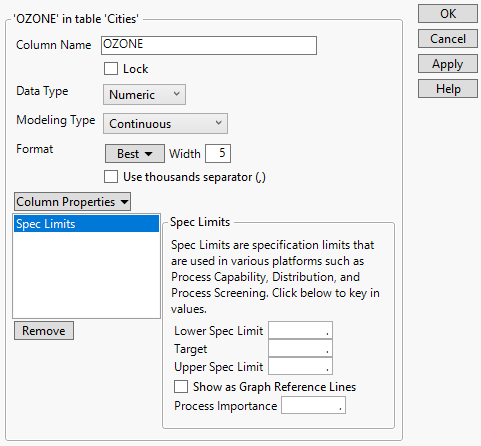Spec Limits Column Property
In the Process Capability platform, you can use columns that have a spec limits column property. When you perform a capability analysis, you can use Column Properties > Spec Limits to save specification limits as a column property. The Spec Limits property applies only to numeric columns.
Some processes have one-sided specifications. Some have no target. You can enter any of these that apply: a lower specification limit, an upper specification limit, a target value, or a process importance value.
Figure 9.10 displays the Spec Limits section of the Column Properties window for OZONE in the sample data table Cities.jmp.
Figure 9.10 Spec Limits Section of the Column Properties Window
Tip: Saving specification limits as a column property ensures consistency when you repeat an analysis.