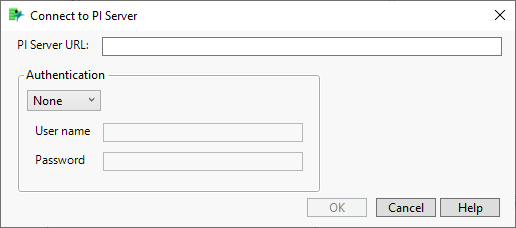Publication date: 02/06/2025
Connect to a PI Server
Complete the following steps to connect to a PI Server:
1. Select File > Database > Import from PI Server. The Connect to PI Server window is displayed.
Figure 3.59 Connect to PI Server
2. Specify the URL for the PI Server.
3. Use the Authentication drop-down menu to select the authentication type from the list (None, Kerberos, or Basic).
4. If you are using Basic authentication, specify the user name and password.
5. Click OK.
Want more information? Have questions? Get answers in the JMP User Community (community.jmp.com).