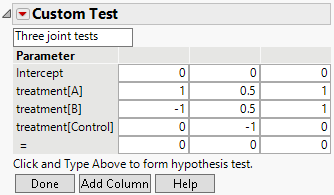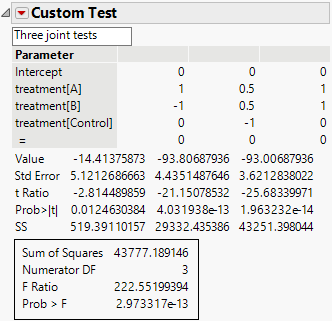Example of a Custom Test
Use the Standard Least Squares personality of the Fit Model platform to fit a linear regression model to test three custom contrasts. That is, given four treatment groups, you want to compare the mean responses for the following contrasts:
• treatment A to treatment B
• treatments A and B to the control group
• treatments A and B to the control and placebo groups
Use the following steps to test these contrasts using Custom Test:
1. Select Help > Sample Data Folder and open Cholesterol.jmp.
2. Select Analyze > Fit Model.
3. Select June PM and click Y.
4. Select treatment and click Add.
5. Click Run.
6. Click the red triangle next to Response June PM and select Estimates > Custom Test.
7. In the Custom Test specification report, click Add Column twice to create two additional columns. Each column is used to specify a contrast.
8. Fill in the editable area with a test name and enter values in the three columns as shown in Figure 4.48.
To see how to obtain these values, particularly those in the third column, see “Interpretation of Parameters”.
Figure 4.48 Custom Test Specification Report for Three Contrasts
9. Click Done.
Figure 4.49 Custom Test Report Showing Tests for Three Contrasts
The results indicate that all three hypotheses are individually, as well as jointly, significant.