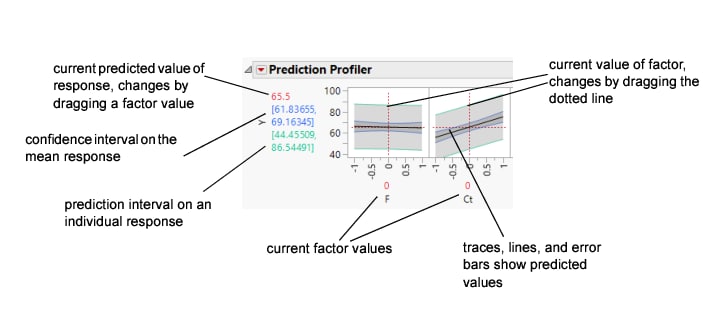Overview of the Prediction Profiler
The Prediction Profiler is a way of visualizing the effect changing one variable at a time has on the predicted response. The Prediction Profiler displays profile traces (Figure 3.2), depicted as solid black lines, for each X variable. A profile trace is the predicted response as one variable is changed while the others are held constant at the current values. The Prediction Profiler recomputes the profiles and predicted responses (in real time) as you vary the value of an X variable.
Each individual plot contains a horizontal and a vertical red dotted line. The vertical dotted line for each X variable shows its current value or current setting. The current value for each X variable is shown above the corresponding factor name in red text. If the variable is nominal, the X axis identifies categories. The horizontal dotted line shows the current predicted value of each Y variable for the current values of the X variables. The current predicted value for each Y variable is shown in red text on the vertical axis.
Tip: Change the current value of an X variable by clicking in the graph, by dragging the dotted line, or by clicking on the red text to enter a new value.
There are certain scenarios where confidence or prediction intervals are plotted in the profiler. The intervals are shown by solid curves surrounding the prediction trace (for continuous variables) or the height of an error bar (for categorical variables). For continuous variables, the interval region is shaded. The confidence intervals are represented by blue curves and are the confidence limits on the expected value of the response. The prediction intervals are represented by green curves and are the limits on a new prediction. Confidence and prediction intervals are available in the following instances:
• Confidence and prediction intervals are available in the embedded prediction profiler in certain fitting platforms.
• If the profiler is launched from the Graph menu and your data table contains saved limits columns or saved standard error columns, the platform automatically searches for the columns associated with the specified Y, Prediction Formula. Then, confidence limits are constructed using these columns. You can save confidence and prediction limits columns from certain fitting platforms using the Prediction and Interval Formulas option.
• If your data table contains both a standard error formula and a prediction formula for the same column, you can specify both columns in the Profiler launch window. The Prediction Profiler offers to use the standard errors to produce the confidence intervals rather than profiling them as a separate column.
Figure 3.2 Illustration of Traces