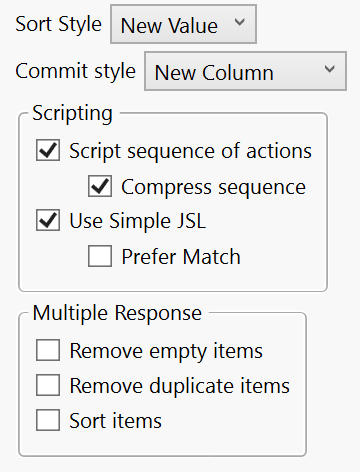Preferences for Recoding Columns
The Recode preferences customize the recoding of columns.
Figure 15.12 Recode Preferences
Preference | Description |
|---|---|
Sort style | Specifies how values are sorted by default. New Value Sorts in ascending order by the new value. Old Value Sorts in ascending order by the old value. Count Sorts in descending order with the most common values at the top. |
Commit style | Defines the default behavior for recoding columns. New Column Puts the values in a new column is the default setting. Formula Column Put the values in a formula column. Select this option if you’d like to see how the values are being replaced. In Place Replaces the recoded column “in place”. |
Script sequence of actions | Saves all of your actions in the script. This option is selected by default. If the option is deselected, only the original and replacement values are included in the script. |
Compress sequence | Combines expressions to simplify the saved script. Selected by default when you select Script sequence of actions. |
Use Simple JSL | Uses a simple coding style when generating scripts and formulas. This option is selected by default. |
Prefer Match | Use the Match() command instead of the Map Value() command when possible. This option is deselected by default. |
Remove Empty Items | In a Multiple Response column, excludes empty items in the column when recoding the column in the data table. This option is deselected by default. |
Remove Duplicate Items | In a Multiple Response column, excludes duplicate items. For example, if the original data were a, b, b, c, and no changes to those particular items were made, the recoded column in the data table would contain a, b, c. This option is deselected by default. |
Sort Items | In a Multiple Response column, sorts items alphabetically. For example, if the original data were b, a, c, and no changes to those particular items were made, the recoded column in the data table would contain a, b, c. This option is deselected by default. |