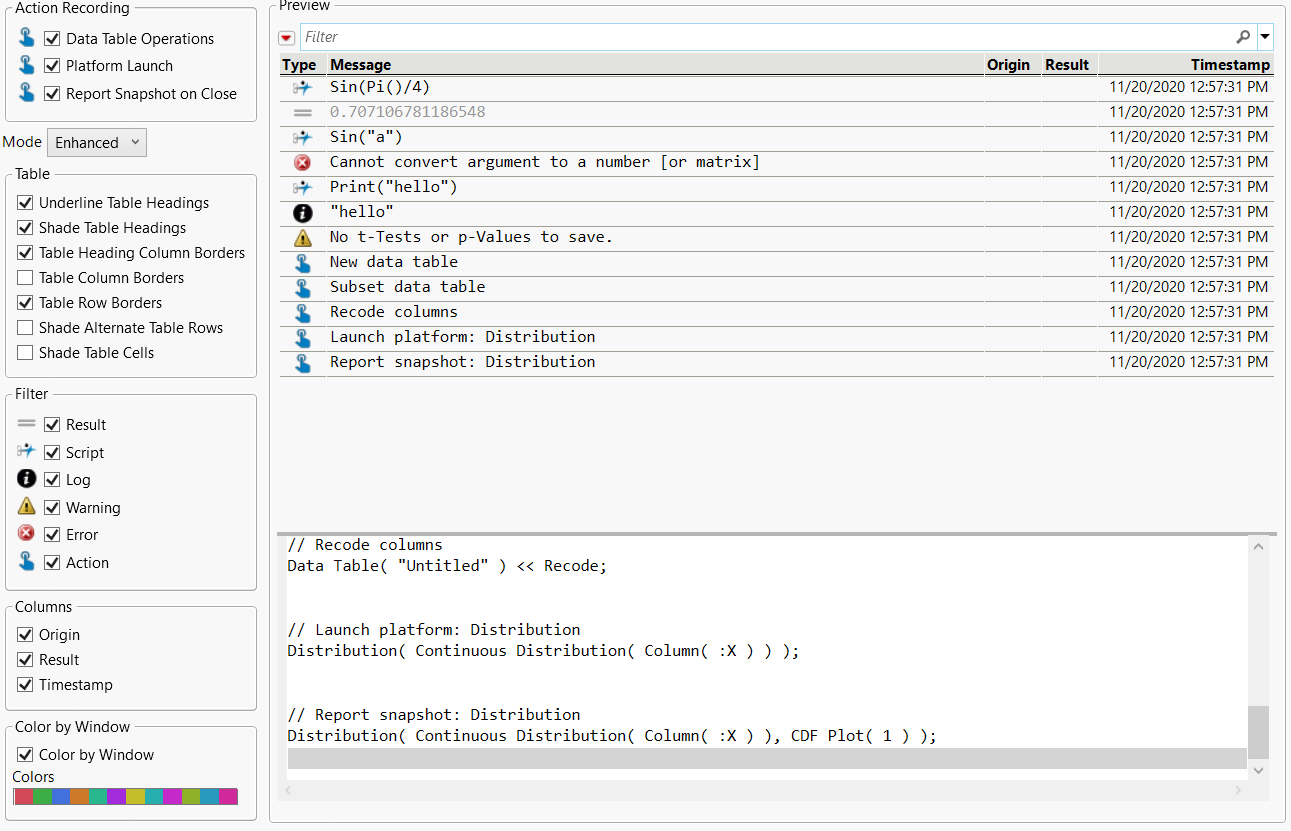Preferences for the Log
The Log preferences specify which interactive JMP actions are recorded in the log, the log mode, and customizations of the appearance and behavior of the Enhanced Log. A preview of the log appears to the right of the preference options.
Figure 15.22 Log Preferences
Preference Group | Description |
|---|---|
Action Recording | Contains options to control what types of actions are recorded in the log. You can choose to record operations on data tables, launches of platforms, as well as a script of each report when the report is closed. The Action Recording preferences are applicable to both modes of the log. All options are selected by default. |
Mode | Enables you to switch between the Enhanced Log (the default setting) and the Text Log. |
Table | Contains options to control the appearance of the contents of the Enhanced Log. Underline Table Headings, Shade Table Headings, Table Heading Column Borders, and Table Row Borders are selected by default. |
Filter | Contains options to control what types of output appear in the Enhanced Log. All options are selected by default. |
Columns | Contains options to control which columns of information appear in the Enhanced Log. You can show or hide the following columns of information: the origin type of the message, the result type of the message, and the time stamp of the message. All options are selected by default. |
Color by Window | Specifies whether the rows in the Enhanced Log are colored by the JMP window that created the row of the log output. This option is selected by default. “JMP Default” is the default color theme. |