 Random Effects Covariance Parameter Estimates
Random Effects Covariance Parameter Estimates
The Random Effects Covariance Parameter Estimates report in the Mixed Model personality provides details for the covariance parameters of the random effects that you specified in the model.
Covariance Parameter
The covariance parameters of the random effects that you specified in the model.
Note: This column is labeled Variance Component when the random effects contain only variance components.
Subject
The subject from which the block diagonal covariance matrix was formed.
Var Ratio
The ratio of the variance component for the effect to the variance component for the residual. It compares the effect’s estimated variance to the model’s estimated error variance.
Estimate
The estimated variance or covariance component for the effect.
Note: When the model is equivalent to a REML model, a row for a Total covariance parameter is added to the table. The estimate for the Total covariance component is the sum of the positive variance components only.
Std Error
The standard error for the covariance component estimate.
95% Lower
The lower 95% confidence limit for the covariance component. You can change the α level in the Fit Model window by selecting Set Alpha Level from the Model Specification red triangle menu. See Confidence Intervals for Variance Components.
95% Upper
The upper 95% confidence limit for the covariance component. You can change the α level in the Fit Model window by selecting Set Alpha Level from the Model Specification red triangle menu. See Confidence Intervals for Variance Components.
Wald p-Value
The p-value for the test that the covariance parameter is equal to zero. This column appears only when you have selected Unbounded Variance Components in the Fit Model launch window.
Sqrt Variance Component
(Available only when the random effects contain only variance components.) The square root of the corresponding variance component. It is an estimate of the standard deviation for the effect. This column appears only if you right-click in the report and select Columns > Sqrt Variance Component.
Pct of Total
The ratio of the variance component for the effect to the variance component for the total as a percentage.
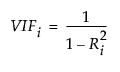 Confidence Intervals for Variance Components
Confidence Intervals for Variance Components
The method used to calculate the confidence limits depends on whether you have selected Unbounded Variance Components in the Fit Model launch window. Note that the Unbounded Variance Components is selected by default.
• If Unbounded Variance Components is selected, Wald-based confidence intervals are computed. These intervals are valid asymptotically, but note that they can be unreliable with small samples. The intervals are wider, which might lead you to mistakenly believe that an estimate is not significantly different from zero.
• If Unbounded Variance Components is not selected, meaning that the parameters have a lower boundary constraint of zero, a Satterthwaite approximation is used (Satterthwaite 1946). The confidence intervals are also bounded at zero.