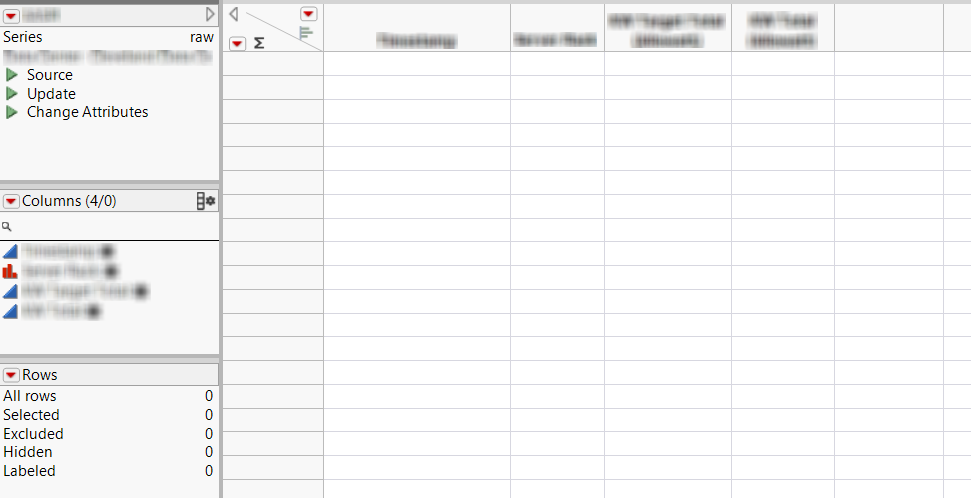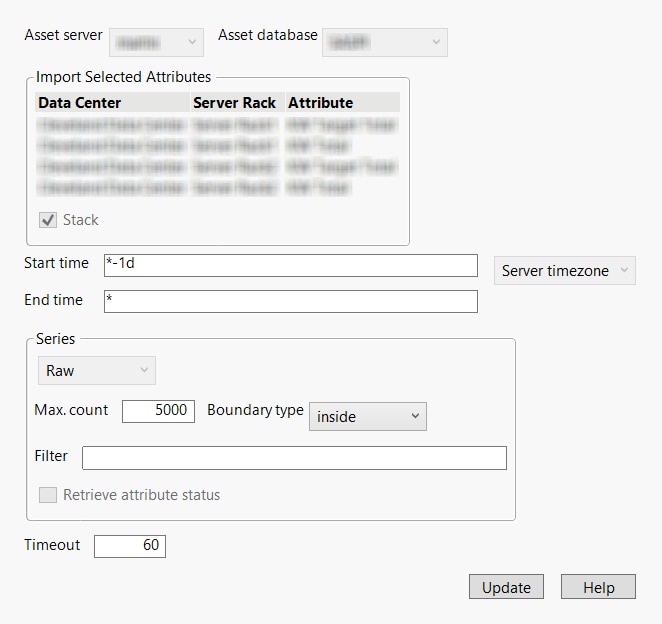Publication date: 02/06/2025
The Update Script
An existing data table created by importing data from a PI Server can be updated by selecting the Update script in the data table’s Table Panel.
Figure 3.61 Imported Table from PI Server Import
Select the Update script to open a dialog similar to the PI Server Import dialog.
Figure 3.62 PIServer Import Update Window
Use the available fields to specify the range of the data to be added.
Click Update, and the data table will be updated by adding the specified data after the last row of the pre-existing data.
Want more information? Have questions? Get answers in the JMP User Community (community.jmp.com).