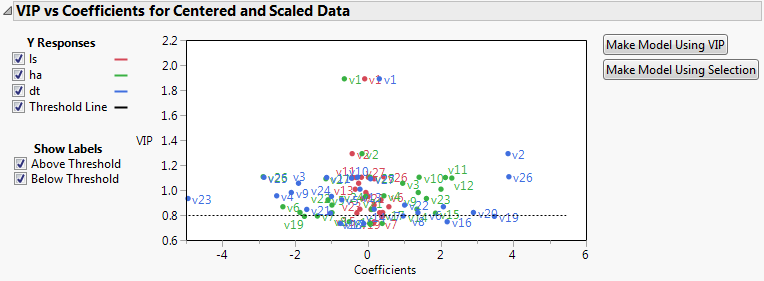VIP vs Coefficients Plots
In the Partial Least Squares platform, the VIP vs Coefficients Plots option graphs the variable importance for projection (VIP) statistics against the model coefficients. There are two options to the right of the plot to facilitate variable reduction and model building.
Make Model Using VIP
Opens and populates a launch window with the appropriate responses entered as Ys and the variables whose VIPs exceed the specified threshold entered as Xs.
Make Model Using Selection
Enables you to select Xs directly in the plot and then enters the Ys and only the selected Xs into a launch window.
To use another platform based on your current column selection, open the desired platform. Notice in the launch window that the selections are retained. Click the role button and the selected columns are populated.
Figure 6.14 VIP vs Coefficients Plot for Centered and Scaled Data