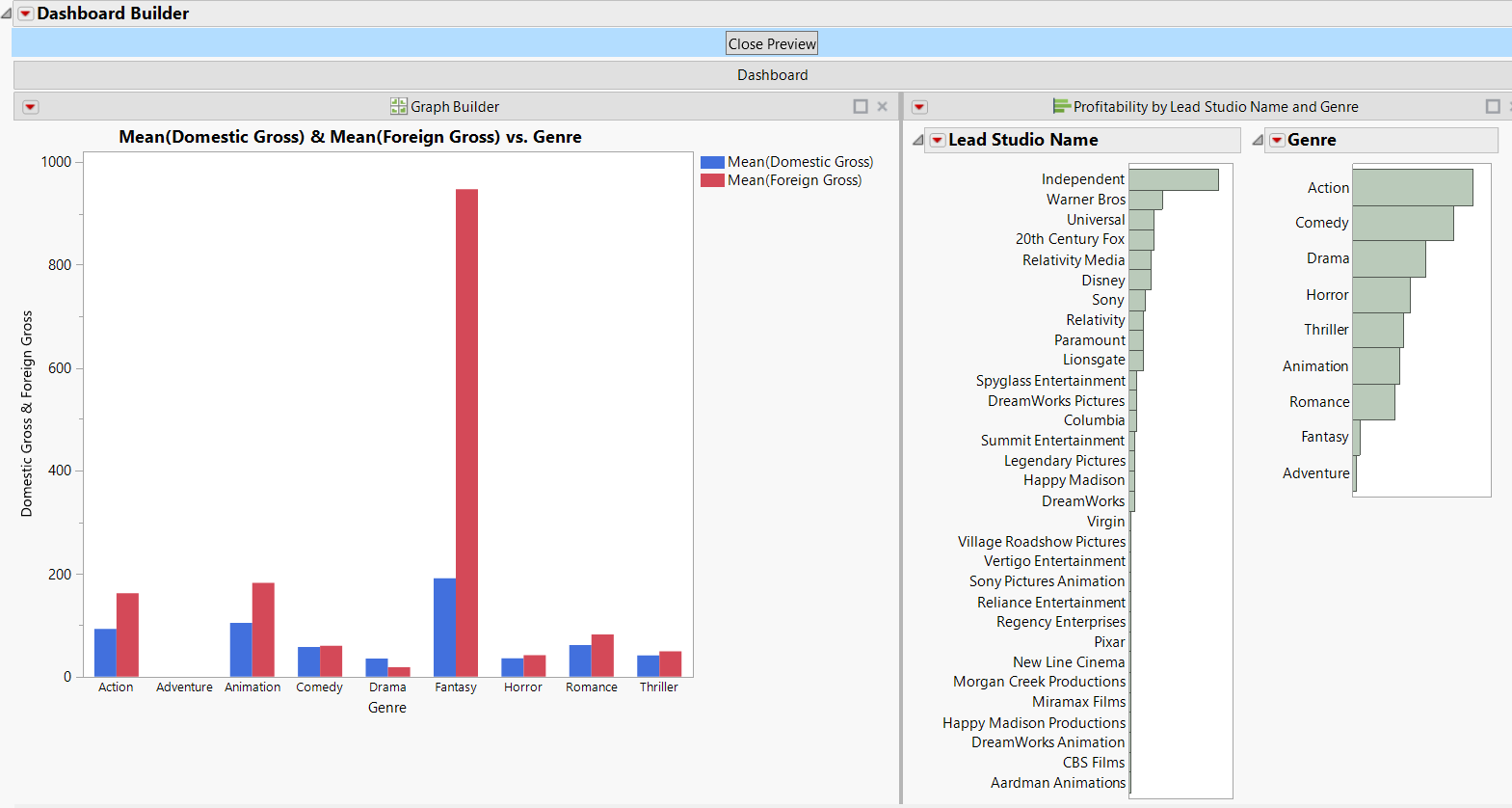Publication date: 06/27/2024
Combine and Present Reports Using Dashboards
Extend JMP
JMP is an extensible program that lets you broaden its functionality to create your own JMP components. With Dashboard Builder, you combine reports into a dashboard, a visual tool that lets you run and present reports on a regular basis. No JSL knowledge is required. Start with a template, click report components, insert graphs and pictures, and the dashboard is done. You can also combine windows outside Dashboard Builder to create dashboards.
Figure 12.1 A Dashboard with Two Reports
Contents
Combine JMP Reports by Creating a Dashboard
Example of Creating a Dashboard with Two JMP Reports
Using the Dashboard Builder
Red Triangle Options in the Dashboard Builder
Start with a Sample Dashboard
Edit a Dashboard
View a Running Dashboard
Example of Combining Windows to Create a Dashboard
Example of Adding Selection Filters to a Dashboard
Example of Creating a JMP Query Dashboard and Add-In
Example of Creating a Dashboard from Two Data Tables
Want more information? Have questions? Get answers in the JMP User Community (community.jmp.com).