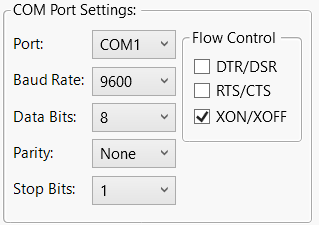Publication date: 06/27/2024
Communications Preferences
(Windows only) Communications preferences customize settings for reading data from an external source. These settings need to be specified only if you are using an instrument to do so.
Figure 15.26 Communications Preferences
Preference | Description |
|---|---|
Port | Select the port that your data source uses. |
Baud Rate | Set the baud rate for your data source. |
Data Bits | Set the number of data bits (7 or 8). |
Parity | Set the parity bit. None is the default setting. |
Stop Bits | Set the stop bits (1 or 2). |
Flow Control | Set the flow control. XON/XOFF is the default setting. |
Want more information? Have questions? Get answers in the JMP User Community (community.jmp.com).