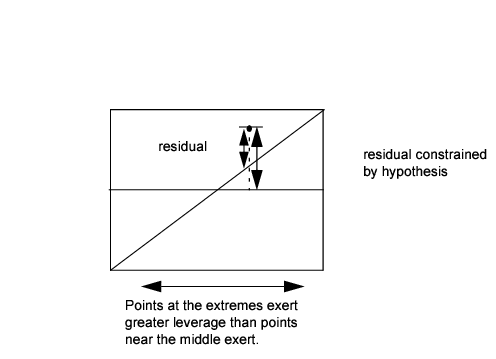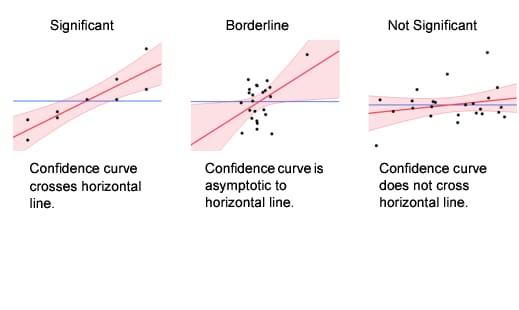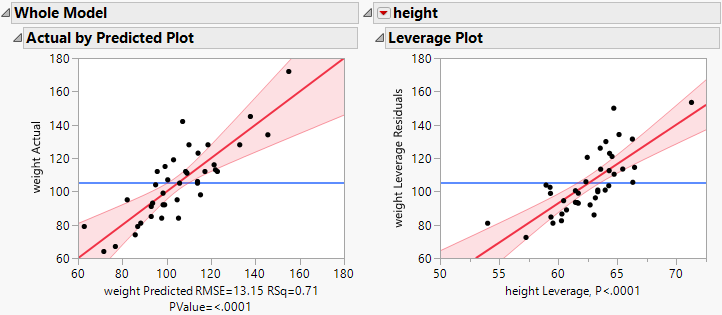Effect Leverage Plots
In the Fit Least Squares report, the Plot Effect Leverage option is useful in the following ways:
• You can see which points might be exerting influence on the hypothesis test for X.
• You can spot unusual patterns and violations of the model assumptions.
• You can spot multicollinearity issues.
Construction
A leverage plot for an effect shows the impact of adding this effect to the model, given the other effects already in the model. For illustration, consider the construction of an effect leverage plot for a single continuous effect X. See Horizontal Axis Scaling for information about the scaling of the horizontal axis in more general situations.
The response Y is regressed on all the predictors except X, and the residuals are obtained. Call these residuals the Y-residuals. Then X is regressed on all the other predictors in the model and the residuals are computed. Call these residuals the X-residuals. The X-residuals might contain information beyond what is present in the Y-residuals, which were obtained without X in the model.
The effect leverage plot for X is essentially a scatterplot of the X-residuals against the Y-residuals (Figure 3.41). To help interpretation and comparison with other plots that you might construct, JMP adds the mean of Y to the Y-residuals and the mean of X to the X-residuals. The translated Y-residuals are called the Y Leverage Residuals and the translated X-residuals are called X Leverage values. The points on the Effect Leverage plots are these X Leverage and Y Leverage Residual pairs.
JMP fits a least squares line to these points as well as confidence bands for the mean; the line of fit is solid red and the confidence bands are shaded red. The slope of the least squares line is precisely the estimate of the coefficient on X in the model where Y is regressed on X and the other predictors. The dashed horizontal blue line is set at the mean of the Y Leverage Residuals. This line describes a situation where the X residuals are not linearly related to the Y residuals. If the line of fit has nonzero slope, then adding X to the model can be useful in terms of explaining variation.
Figure 3.39 shows how residuals are depicted in the leverage plot. The distance from a point to the line of fit is the residual for a model that includes the effect. The distance from the point to the horizontal line is what the residual error would be without the effect in the model. In other words, the mean line in the leverage plot represents the model where the hypothesized value of the parameter (effect) is constrained to zero.
Figure 3.39 Illustration of a Generic Leverage Plot
Confidence Curves
Confidence curves for the line of fit are shown on leverage plots. These curves provide a visual indication of whether the test of interest is significant at the 5% level (or at the Set Alpha Level that you specified in the Fit Model launch window). If the confidence region between the curves contains the horizontal line representing the hypothesis, then the effect is not significant. If the curves cross the line, the effect is significant. See the examples in Figure 3.40.
Figure 3.40 Comparison of Significance Shown in Leverage Plots
Horizontal Axis Scaling
If the modeling type of a predictor X is continuous, then the horizontal axis is scaled in terms of the units of the X. The horizontal axis range mirrors the range of X values. The slope of the line of fit in the leverage plot is the parameter estimate for X. See the left illustration in Figure 3.41.
If the effect is nominal or ordinal, or if the effect is a complex effect such as an interaction, then the horizontal axis cannot represent the values of the effect directly. In this case the horizontal axis is scaled in units of the response, and the line of fit is a diagonal with a slope of 1. The Whole Model leverage plot, where the hypothesis of interest is that all parameter values are zero, uses this scaling. See Statistical Details for Leverage Plots. For this plot, the horizontal axis is scaled in terms of predicted response values for the whole model, as illustrated by the right-hand plot in Figure 3.41.
The leverage plot for the linear effect in a simple regression is the same as the traditional plot of actual response values against the predictor.
Leverage
The term leverage is used because these plots help you visualize the influence of points on the test for including the effect in the model. A point that is horizontally distant from the center of the plot exerts more influence on the effect test than does a point that is close to the center. Recall that the test for an effect involves comparing the sum of squared residuals to the sum of squared residuals of the model with that effect removed. At the extremes, the differences of the residuals before and after being constrained by the hypothesis tend to be comparatively larger. Therefore, these residuals tend to have larger contributions to the sums of squares for that effect’s hypothesis test.
Multicollinearity
Multicollinearity is a condition where two or more predictors are highly related, or more technically, involved in a nearly linear dependent relationship. When multicollinearity is present, standard errors can be inflated and parameters estimates can be unstable. If an effect is collinear with other predictors, the horizontal values of the points tend to cluster toward the middle of the plot. This situation indicates that the slope of the line of fit is unstable.
The Whole Model Actual by Predicted Plot
The Plot Effect Leverage option produces a leverage plot for each effect in the model. In addition, the Actual by Predicted plot can be considered to be a leverage plot. This plot enables you to visualize the test that all the parameters in the model (except the intercept) are zero. The same test is conducted analytically in the Analysis of Variance report. See Statistical Details for Leverage Plots for more information about this plot.
The Whole Model Actual by Predicted Plot and the effect Leverage Plot for height are shown in Figure 3.41. The Whole Model plot, on the left, tests for all effects. You can infer that the model is significant because the confidence curves cross the horizontal line at the mean of the response, weight. The Leverage Plot for height, on the right, also shows that height is significant, even with age and sex in the model. Neither plot suggests concerns relative to influential points or multicollinearity.
Figure 3.41 Whole Model and Effect Leverage Plots